
KarismaCG3 is a real-time broadcast graphics system that allows users to create a wide range of graphics for their broadcast environment. It offers 2D/3D graphics creation tools and a powerful proprietary graphics engine that delivers high-quality 3D graphics without the need for rendering. The system actively incorporates feedback from broadcasting industry users, resulting in improved usability and efficiency. It also integrates well with NLE systems, allowing for efficient time-saving.
KarismaCG3 Feature Demo
User-Friendly UI

Purpose Toolbar
The software provides a purpose-optimized interface, eliminating the need to launch separate software.

Customizable Preset
Freely customizable user interface (UI) layouts can be preconfigured and applied to save time.
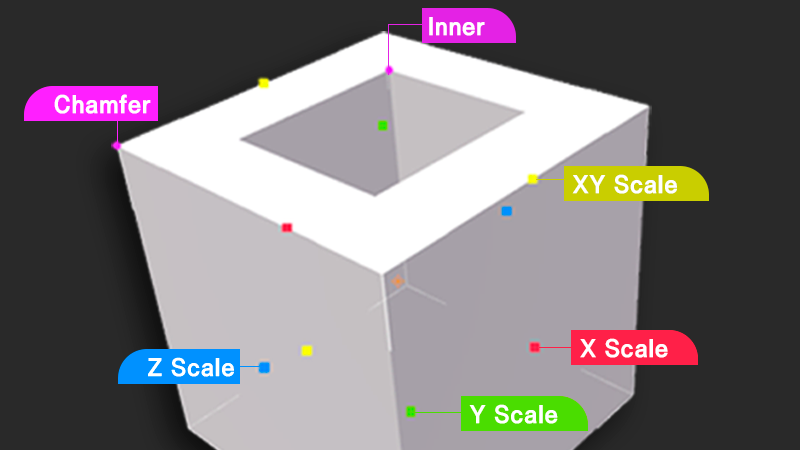
Gizmo
Easily edit the scale, roundness, and inner values of each axis for 3D objects.
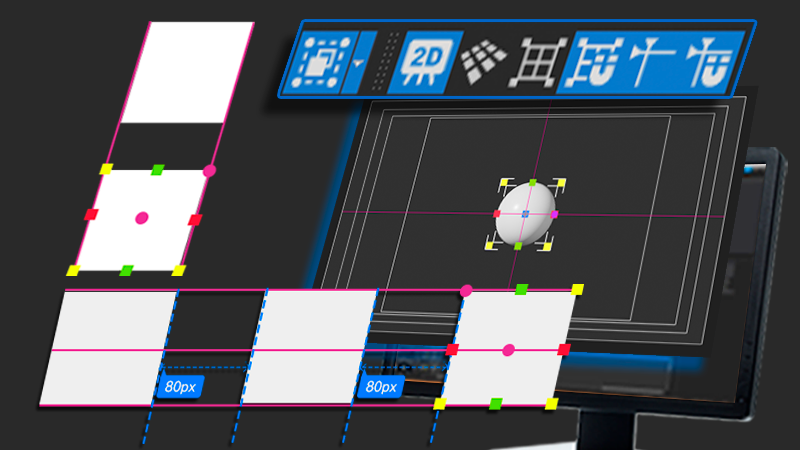
Smart Guide
Smart Guides provide support for object placement and layout configuration tasks. They allow you to snap objects accurately and easily by checking their spacing and location in the scene.
Easy-to-Use Updated Features
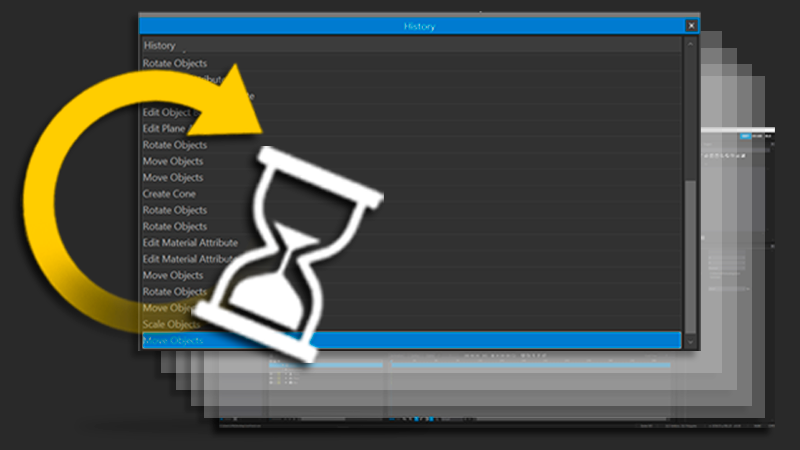
History
The system supports up to 256 work histories. Each scene includes a work history that remains intact and can be efficiently edited when moving to another scene.
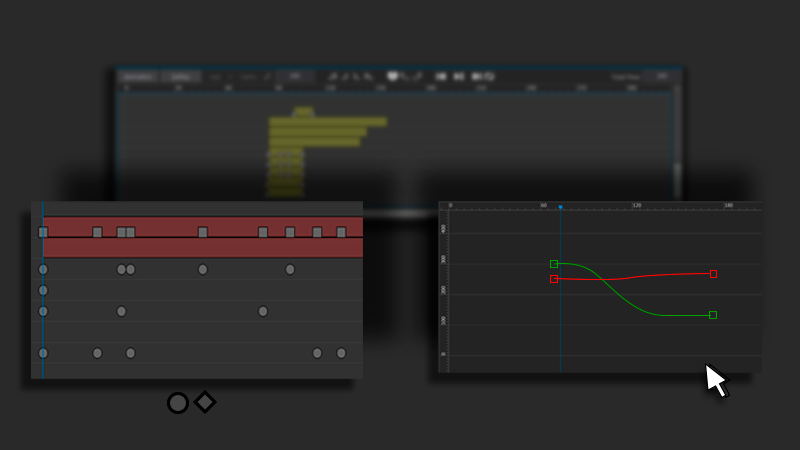
Timeline Editing
The software provides track mode and graph view mode, which are essential for animation production. Users can easily edit keyframe animations and effects from the timeline tracks.

Advanced Audio Editing
Added audio editing features, including the ability to adjust audio fade-in/out, volume control, number of iterations, and length. Easy audio editing can be done without the need for extra audio editing software.

Live Streaming
A URI (Uniform Resource Identifier) can be used to stream live video on a network in real time for scene backgrounds and object material textures.
Realistic 3D Graphics

HDR (High Dynamic Range)
HDRs not only convert SDRs into HDRs in real time but also handle the entire process from creation to editing and transmission. With support for BT.2100 (PQ, HLG) HDR10, it is possible to accurately represent both light and dark tones in a vibrant manner. This technology allows for the creation of content that utilizes subtle variations in light, shade, and color, and can be used in various programs. The wide color gamut (Rec. 2020) enhances the visual experiences with a wide range of color options to choose from.

PBR (Physically Based Rendering)
Added physically based rendering (PBR) shading to enhance the previous Phong shading. You can now load 3D model files from industry-standard production software like 3ds MAX® and Maya® for content creation. In addition to the existing file formats (*.obj, *.3ds, *.x, *.fbx), you can also load *.gltf and *.glb files.
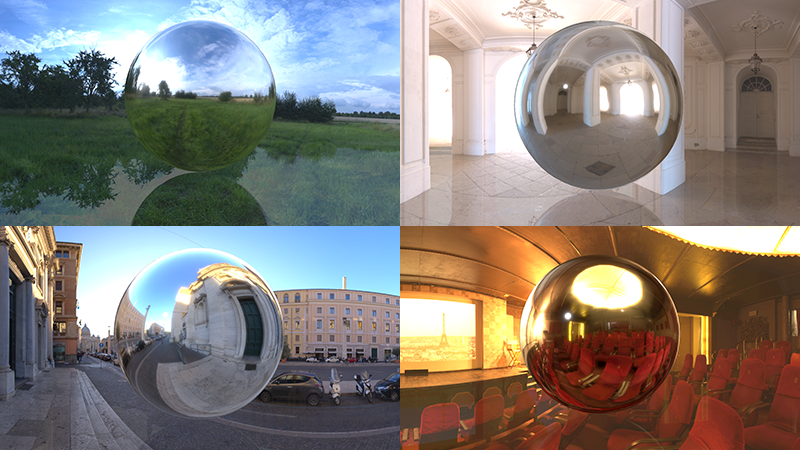
HDR Environment Map
The software can load HDR images (*.exr, *.hdr, *.rgbe) and function as a 10-bit ambient light source. HDR environment mapping enhances the realism of textures.
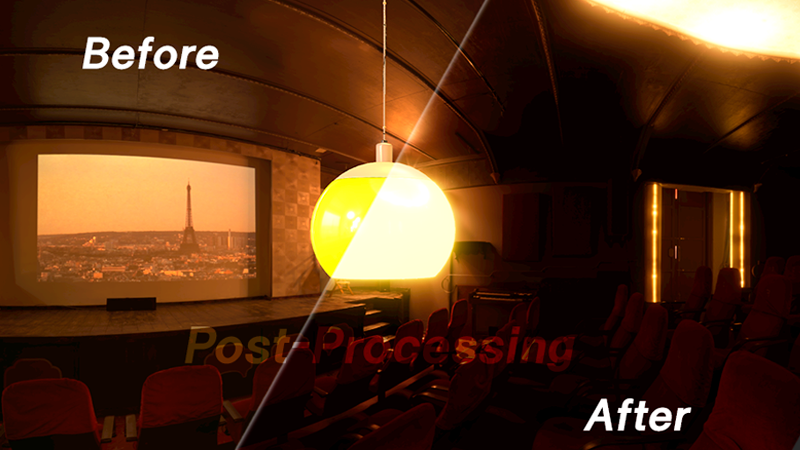
Post Processing
The software supports post-processing features that apply effects to the scene, such as bloom and tone mapping. These features greatly enhance the sense of realism and allow for a wide range of visual effects.
- “Bloom” is a visual effect that creates the illusion of bright light overflowing from a light source, enhancing realism and immersion.
- “Tone Mapping” is a feature that enables you to adjust the overall brightness of your scene, resulting in more realistic and engaging images.
Creating Stunning Graphics
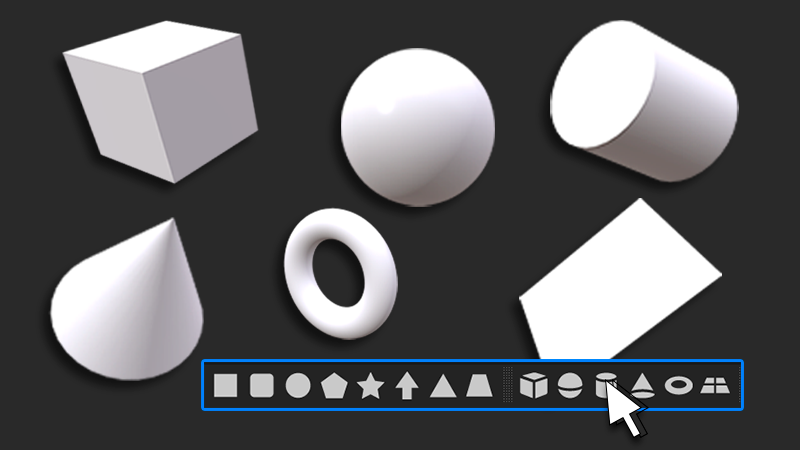
Creation Tools
The software supports the creation and editing of 2D/3D objects, pen/paths, cameras, lights, particles, lens flares, and other special objects. It also allows you to enhance your content with a variety of styles and materials.
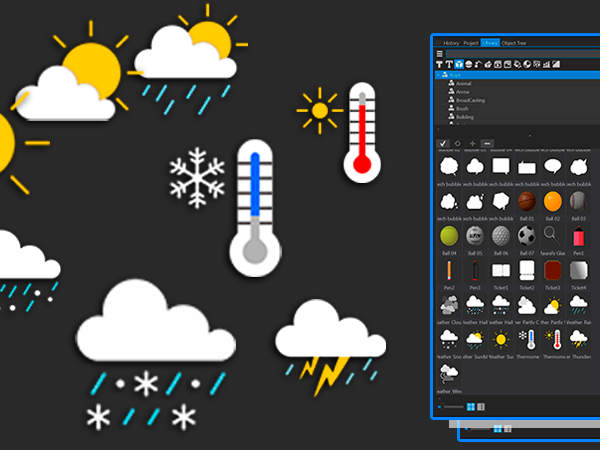
Library with Templates
The software includes a “Smart Context Menu” that offer a wide range of styles, objects, particles, charts, bevels, materials, animations, effects, scenes, textures, gradations, and 3D text styles. You can access this function easily by right-clicking, allowing you to create various graphics quickly.

Transition Effects
The system supports various rendering-based effects for switching between different scenes, including “Mosaic,” “Glow,” “Dust,” “Card Wipe,” “Gradient Wipe,” and “Tile Wipe.”
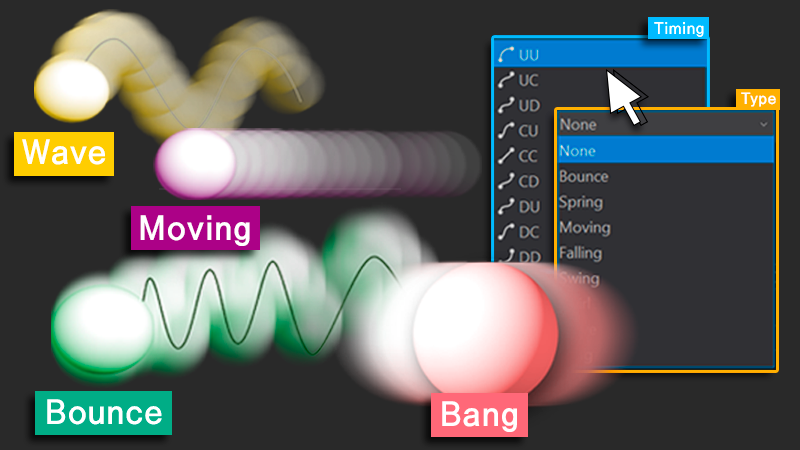
Creating Dynamic Motion Graphics
The software is based on traditional keyframe animation methods and supports the production of various types of animations, including path, typing, camera, and trigger animations. It also offers easy motion functionality, allowing users to apply dynamic animations with a single click, without the need to manually set keyframes.
*The supported motions include “Bounce,” “Spring,” “Moving,” “Falling,” “Swing,” “Swirl,” “Wave,” and “Bang.”

Auto-Scaling
The system supports auto-scaling, which automatically adjusts data files created in an HD environment to match UHD. Even after switching to a UHD environment, you can still use the project files that were previously being used.

Sharpness
It supports “Sharpness,” which is an anti-aliasing process that enhances the clarity of object edges. There are three options to choose from: “Normal,” “High,” and “Ultra.” By selecting “Ultra,” you can experience up to eight times greater clarity.
Flexibility

Real-Time Data Link
In a live broadcast environment, you can update external data in real time using ODBC, TXT, RTF, and EXCEL.


Open Hardware
The software is compatible with various broadcast I/O cards, such as Matrox®, AJA®, Blackmagic-Design®, Bluefish444® (SD/HD), and New Teck-NDI®. These cards can be configured to meet different needs.
Type | Extension |
Image | BMP, JPG, JPEG, PCX, TIF, TIFF, GIF, PNG EXR, HDR, PSD, AI, TGA, WMF, EMF |
Video | AVI, MOV, MP4, WMV, MPG, MXF, VRV |
Audio | MP3, WAV |
3D | DAE, OBJ, 3DS, X, FBX, gITF 2.0(GLTF, GLB) |
Real-time Data | XLSX, XLS, RTF, TXT, CSV(Chart link system) |
※Some formats require a codec-supported video I/O card or optional purchase.
Maker | Product |
Matrox® | X.mio3, X.mio5, DSX LE4, DSX LE5 |
AJA® | KONA LHe Plus, KONA 4, KONA 5 12G, Corvid 88, Io XT, Io 4K Plus |
BlueFish444® | Epoch Supernova CG, Epoch Neutron |
Black Magic® | DeckLink 8K Pro |
NewTek™ | NewTek™ NDI® |

