Karisma SDK is a software development kit used to create graphics applications for broadcasting. It allows users to control the features of KarismaCG3’s graphics engine and create and deliver stunning 3D graphics. Karisma SDK facilitates the quick and effortless development of broadcast applications.
K3DAsyncEngine
Karisma Async Engine is a module that uses the TCP/IP-based Karisma Automation Protocol (KAP) to remotely control the main functions of KarismaCG3. When used in conjunction with KarismaCG3, it provides a variety of functions for application development using a COM-based API.
Highlights
- COM Interface
- Easy to use with .Net-based languages such as C# and C++
- The module supports transactions and can handle multiple commands simultaneously.
- Each command includes an event handler function to facilitate development.
- The module offers an automated scrolling playout environment.
- Karisma SDK offers sample programs.
- When an event occurs on the KarismaCG server, the callback function is automatically triggered.
- CG graphics in playout mode can also be edited in real time.
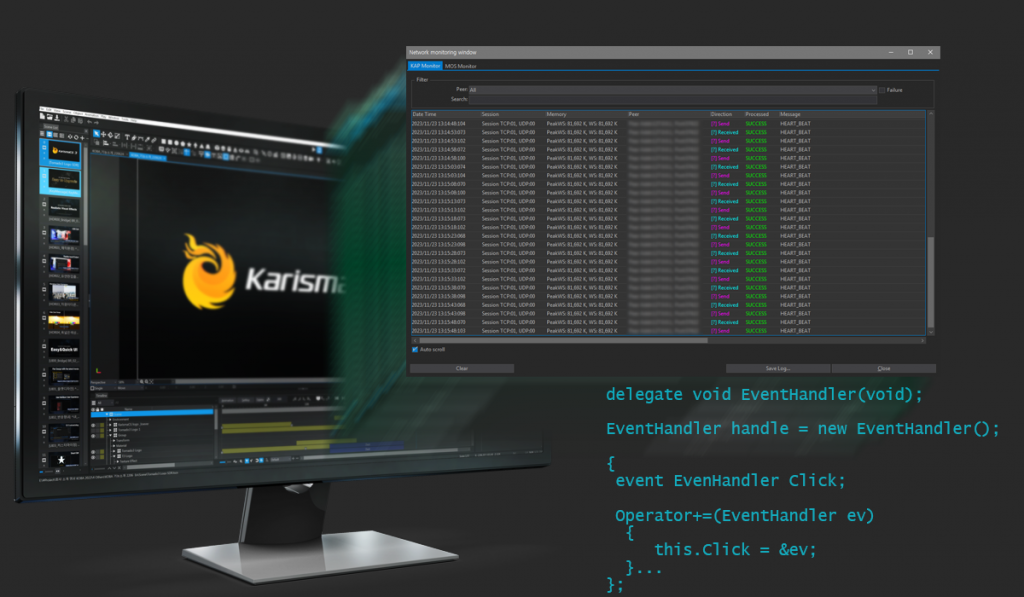
Easy to Develop
The function provides event handling for each command and includes a log check function to help users understand the server’s response more intuitively.

Reliable than Ever
Operators can still produce and playout emergency graphics while implementing the application. Furthermore, even if there is an issue with the application, the graphics itself continues to operate, allowing for more stable playout.

Flexible System Integration
Multiple applications can simultaneously control VRi graphics products, allowing you the freedom to build your own system.
Feature Points
Playout
- Prepare scene and playout
- Playout interval
- Playout control
- Trigger
Scene
- Set scene background
- Set scene pause
- Export video
- Set scene library
Object
- Alter object attribute in real time
- Alter style, texture, texture attributes
- Alter various object attributes including path, chart, table, counter, text
- Set key animation
- Alter object attribute in real time
Example of System Integration
In case the application is installed in the same system
In case the application is installed in the different system
In case of integrating multiple systems