

VisualCG is an all-in-one creation and playout real-time character generator. It has extensive range of built-in editing tools and content library that helps users to create stunning graphics in a fast and easy way. Moreover, it provides a stable and high-performance graphic playout. Experience high productivity and time-saving production environment with VisualCG.
Real-time Playout

With a graphics engine optimized for the latest hardware, scenes composed of large amounts of graphics can be delivered in real time with effects.

Multi-Layer Playout
Mix up to four scene layers and playout for logo, clock, scroll, etc. including basic subtitles.
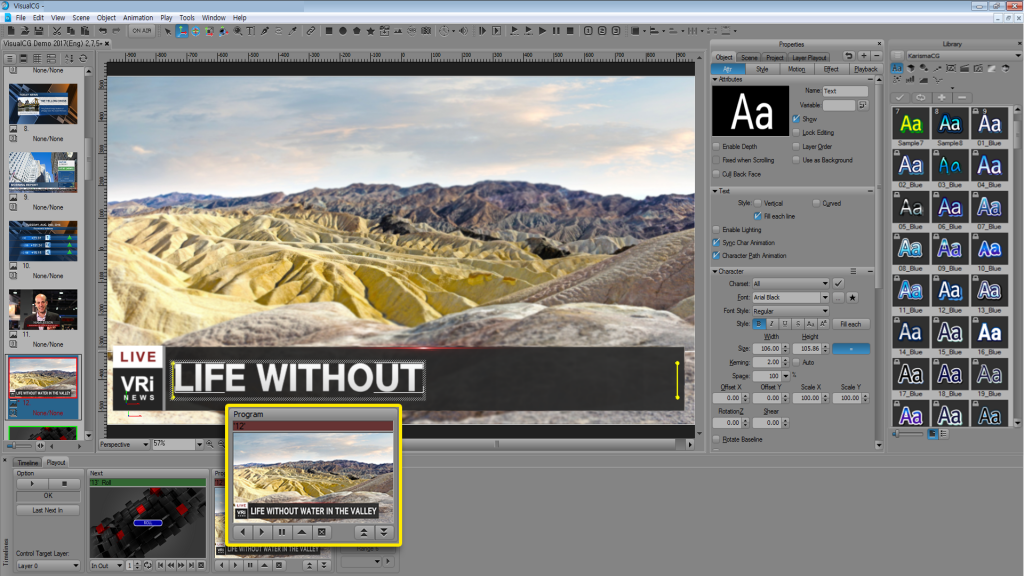
Edit During Playout
Edit a scene simultaneously while playing out in one system to make it easy to respond even under busy live broadcasting.

On-Air Mode
In the playout-only mode optimized for playout progress, you can check the order of multiple scenes at a glance and easily control the playout of multiple layers. The playout list can be switched to the icon mode or list mode to easily find a scene.
Productive Graphics Creation
VisualCG has built-in tools to help you quickly and easily create complex and many graphics. Features such as a rich library, batch processing for multiple scenes, and importing text with templates can help designers efficiently complete large-scale tasks by reducing iteration and simplifying complex tasks.
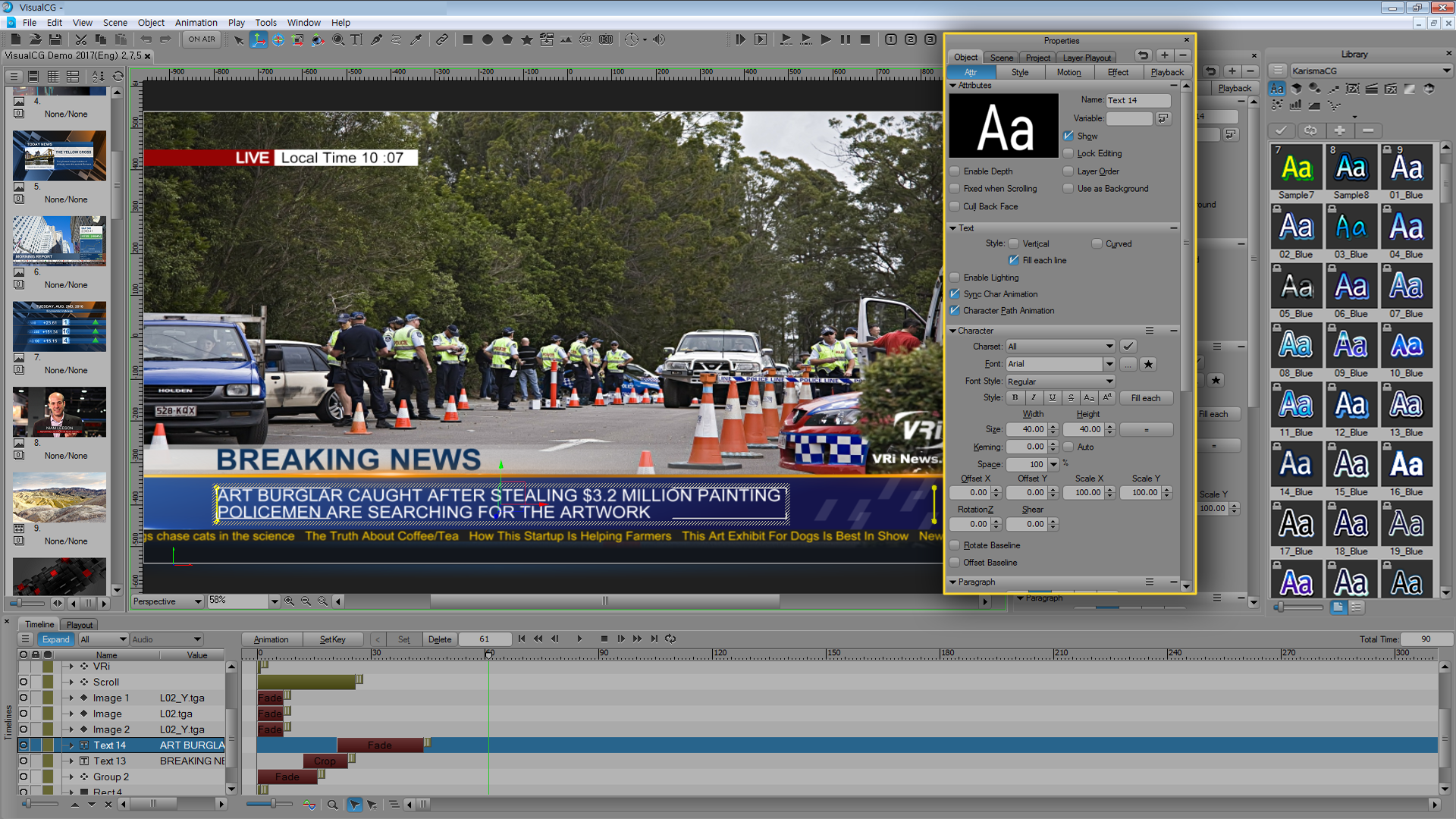
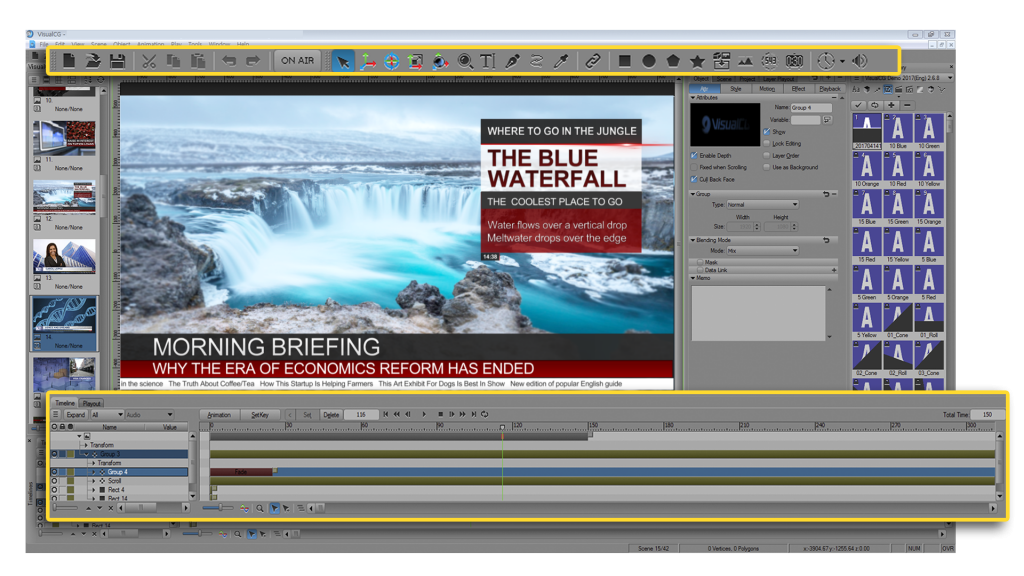
Intuitive User Interface
The intuitive interface as the user’s task process makes it easy for even first-time users to create high-quality graphics. In addition, it provides customized screen layout and shortcuts, which adds efficiency to the user’s task.
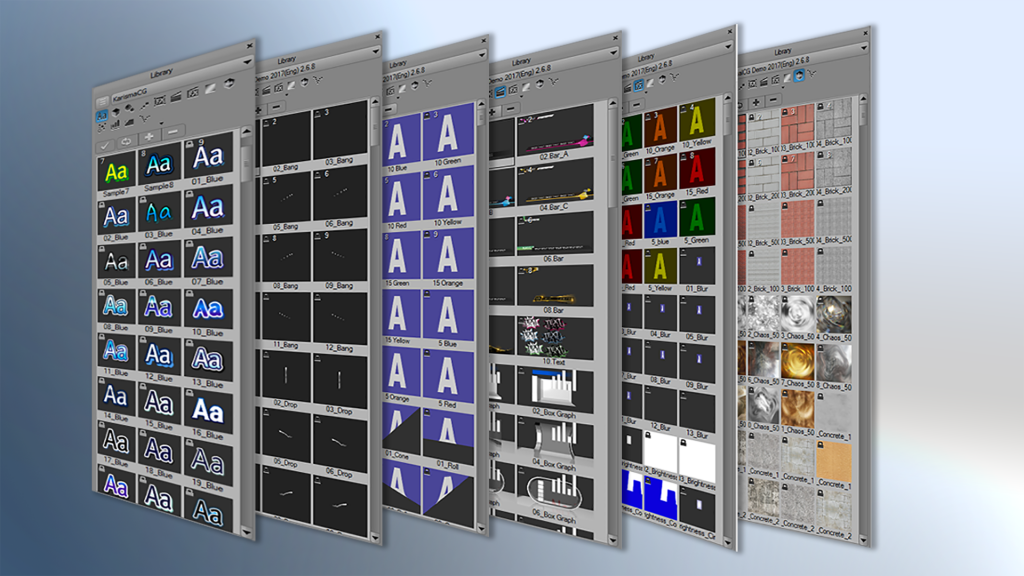
Practical Libraries
Quickly create high-quality graphics with a rich library of built-in styles, objects, effects, and layouts. You can even build your own designer library set.
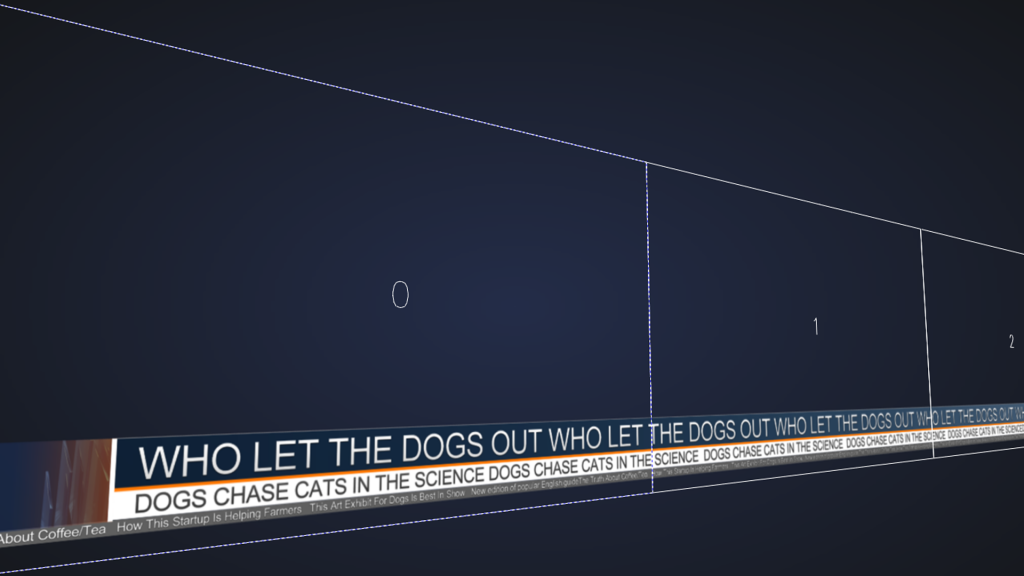
Convenient Scroll Creation
Rolls or scrolls can be conveniently created in any direction, up, down, left, or right. You can zoom out the screen to see the contents of the entire scroll at a glance, and you can set the speed of scrolling based on the total playback time.
Various Objects and 2D Styles
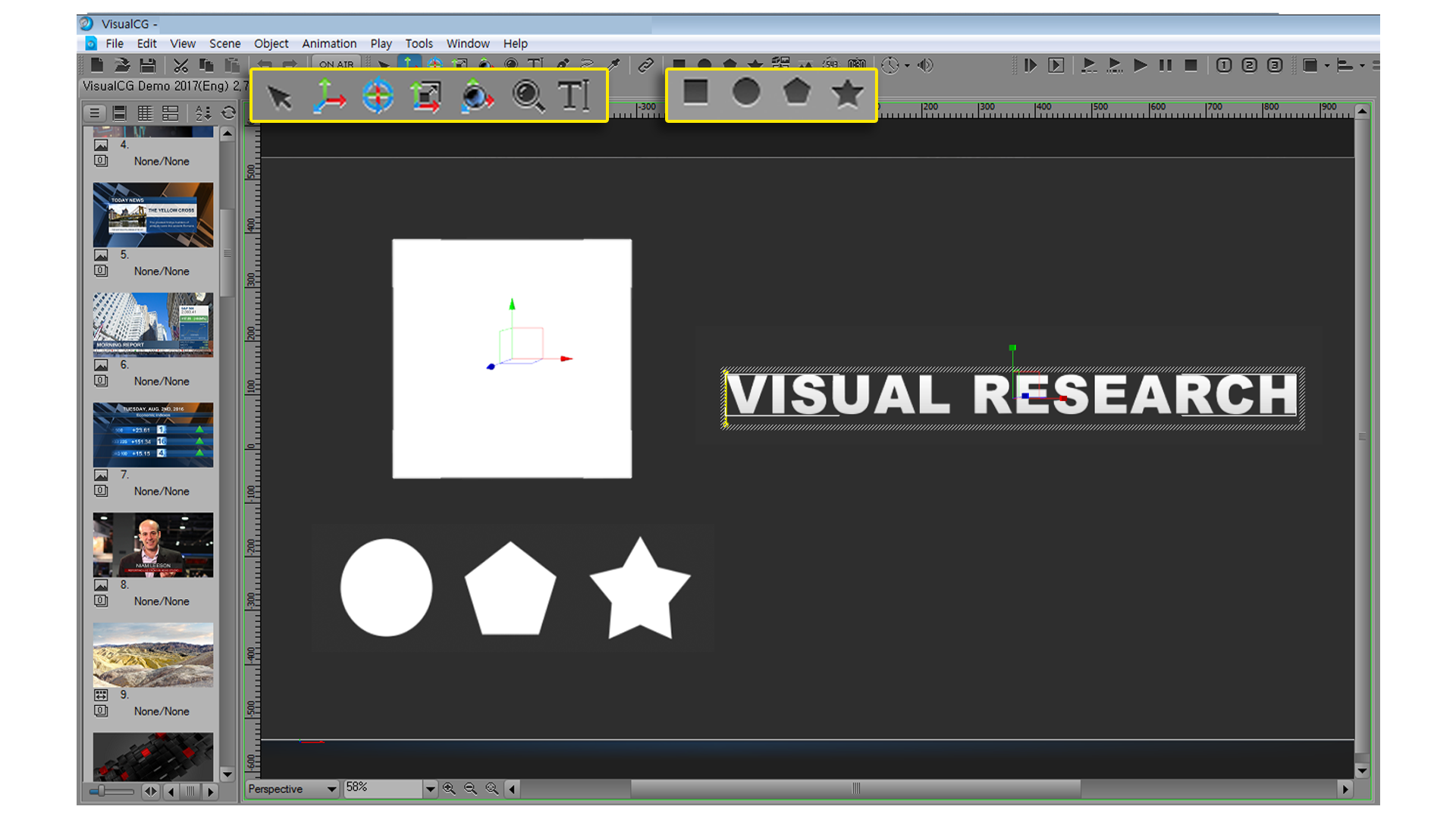
Built-in tools for creating text, shape, and path authoring tools support you to create various graphics without any external programs.

Supporting Various Country Characters
Supporting TrueType, OpenType fonts and Unicode, allow you to represent characters from various countries such as Asian languages and Arabic. Writing a string vertically and from right to left is also possible.

Import PSD Files
Import PSD files in whole or layer units, making file management and utilization easy.

Import AI Files
Imported AI files in vector format for further editing.
Key-Frame Animation

VisualCG provides advanced keyframe based animations for motion graphics production. You can animate and preview most object properties, including movement, rotation, and scale.
Accurate Timeline Editing
It provides track mode and graph mode for sophisticated animation production, and can control all properties such as animation, video, audio, effects, and materials.
3D Path
Create paths, in 3D space as well as 2D paths, making it possible to create various animations in combination with objects.
Typing Animation
Create a typing effect easily by character keyframe animation.
The product has been discontinued; however, if you wish to acquire it, kindly reach out to your nearest authorized dealer.
We have developed an advanced model that represents an enhancement over this product.