
KarismaCG is an all-in-one broadcast graphics solution optimized for live broadcast environment. With 2D and 3D graphics creation tools, you can create a variety of graphics for your broadcast environment and you can playout high-quality 3D graphics in real-time without rendering.
KarismaCG’s powerful performance and spectacular graphics will bring your broadcast experience to the next level as a result of decades of broadcast technology and know-how’s.

KarismaCG's high-performance graphics engine enables real-time 4K playout in as well as 8K. It can playout scenes up to 16 layers simultaneously with millions of polygonal. KarismaCG's performance and stability have been proven in numbers of TV stations for many years.

KarismaCG supports both 12G SDI, 3G SDI quad link (2SI/QSD) and SMPTE ST-2110 for 4K input/output. You can select the optimal way to playout according to your broadcasting environment.

HDR using Hybrid Log-Gama (HLG), Perceptual Quantizer (PQ), and S-Log3 Sony® provides graphical representation compatible with a variety of HDR devices.

4K and HD can be played out simultaneously with one KarismaCG even without additional down-scale equipment.
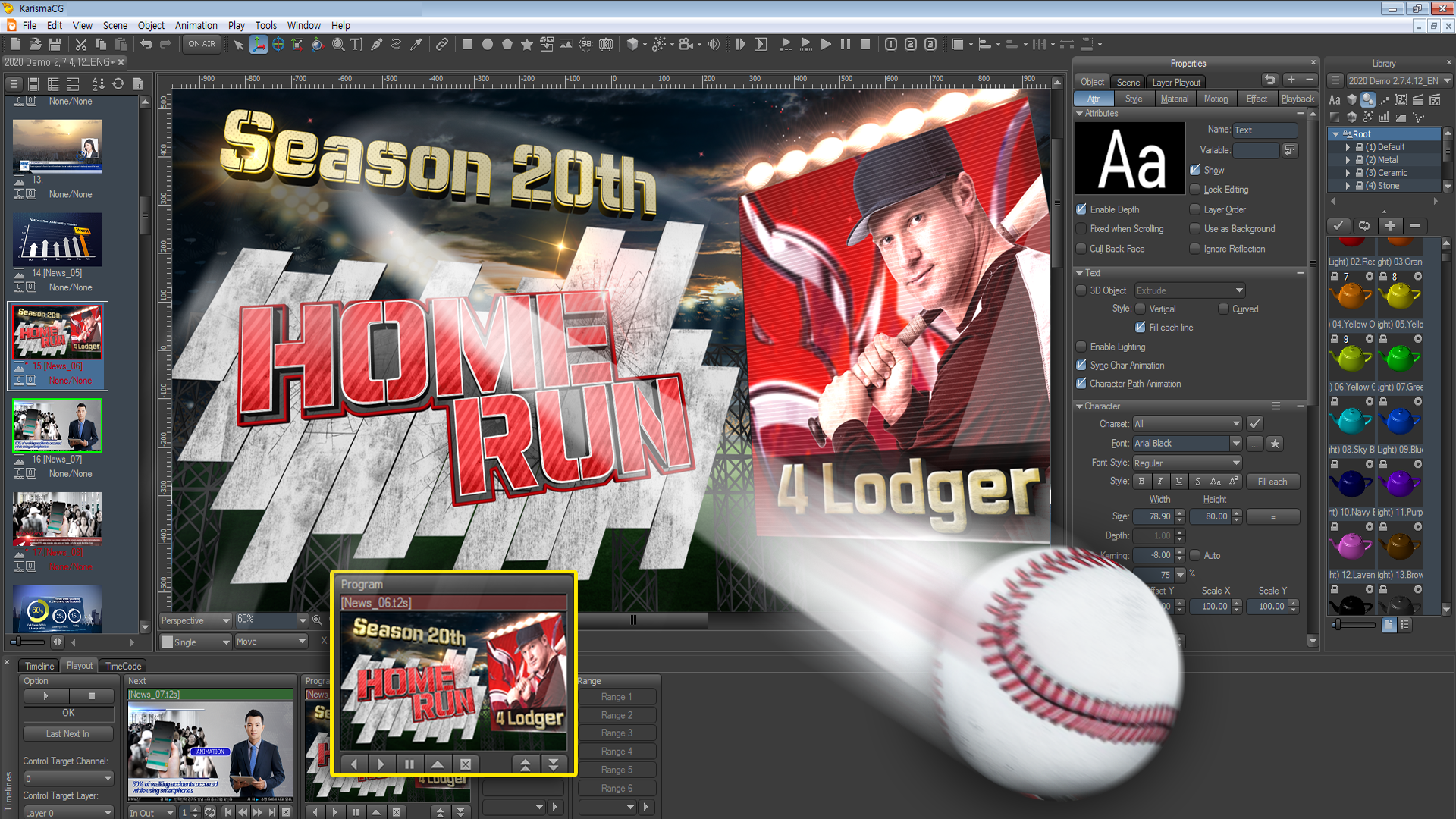
The optimized graphics engine for the latest hardware allows to playout gorgeous 3D graphics in real time in HD, 4K as well as 8K environments.
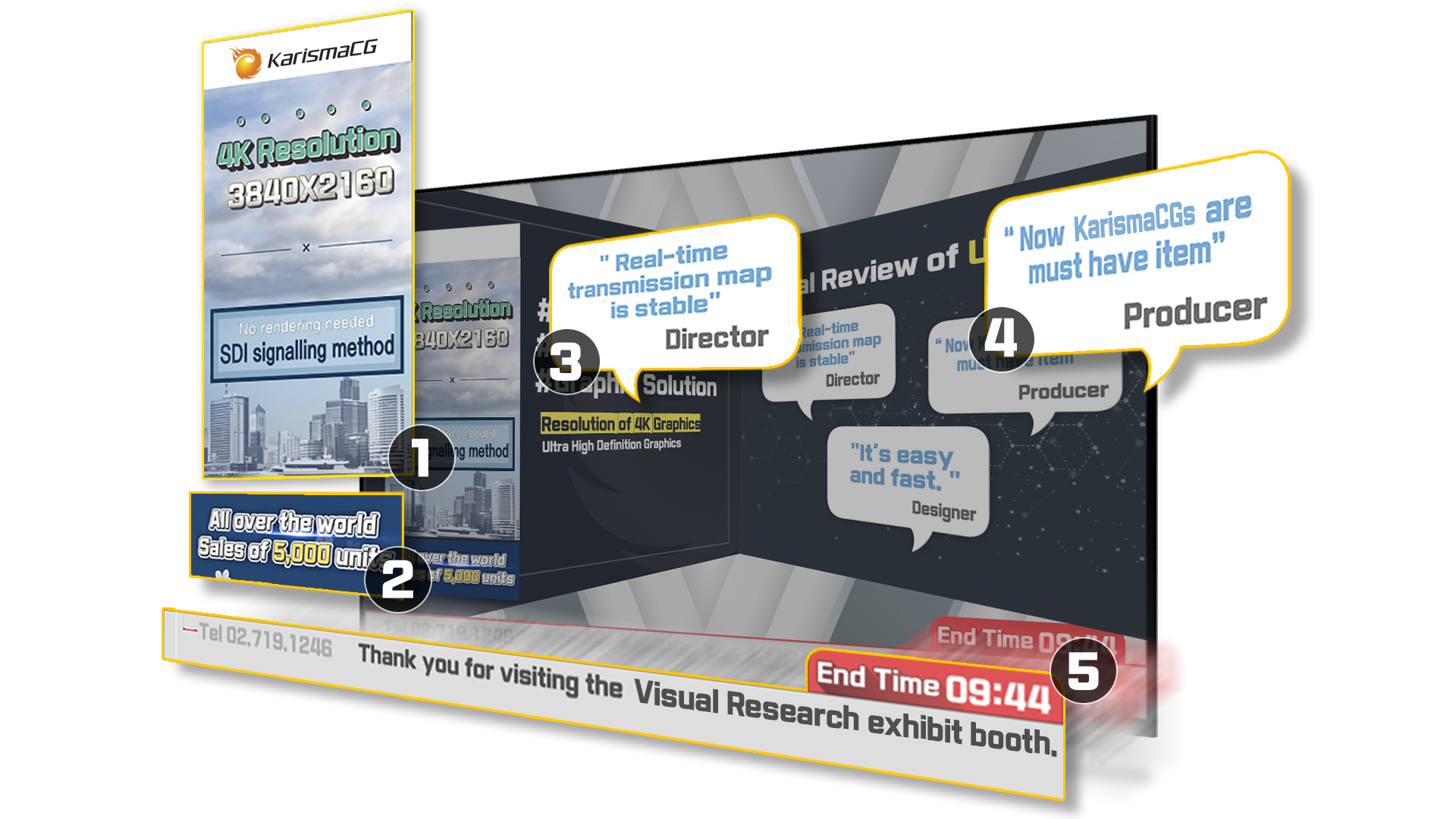
Playout simultaneously and control individually up to 16 scene layers, allowing you to handle many graphic objects with one device.

Utilize video files as the scene's background, objects, and object mapping and playing out smoothly. It supports major video file formats such as XAVC, DNxHD, XDCAM, ProRes, etc. which are widely using in the field, thereby increasing the utilization of the system.

Capture input video as an image or moving picture to utilizing them in graphic creation. In addition, you can use input video as a background during playout or freely place it on the screen for various design.

KarismaCG has built-in tools to help you quickly and easily create complex and many graphics. Features such as a rich library, batch processing of multiple scenes, and templated text import reduce repetitive tasks and simplify complex tasks to help you complete large-scale tasks efficiently.

A rich library containing styles, objects, effects, layouts, etc. is provided free of charge to help you for quick creating of high-quality graphics. Building your own unique set of libraries is also available.
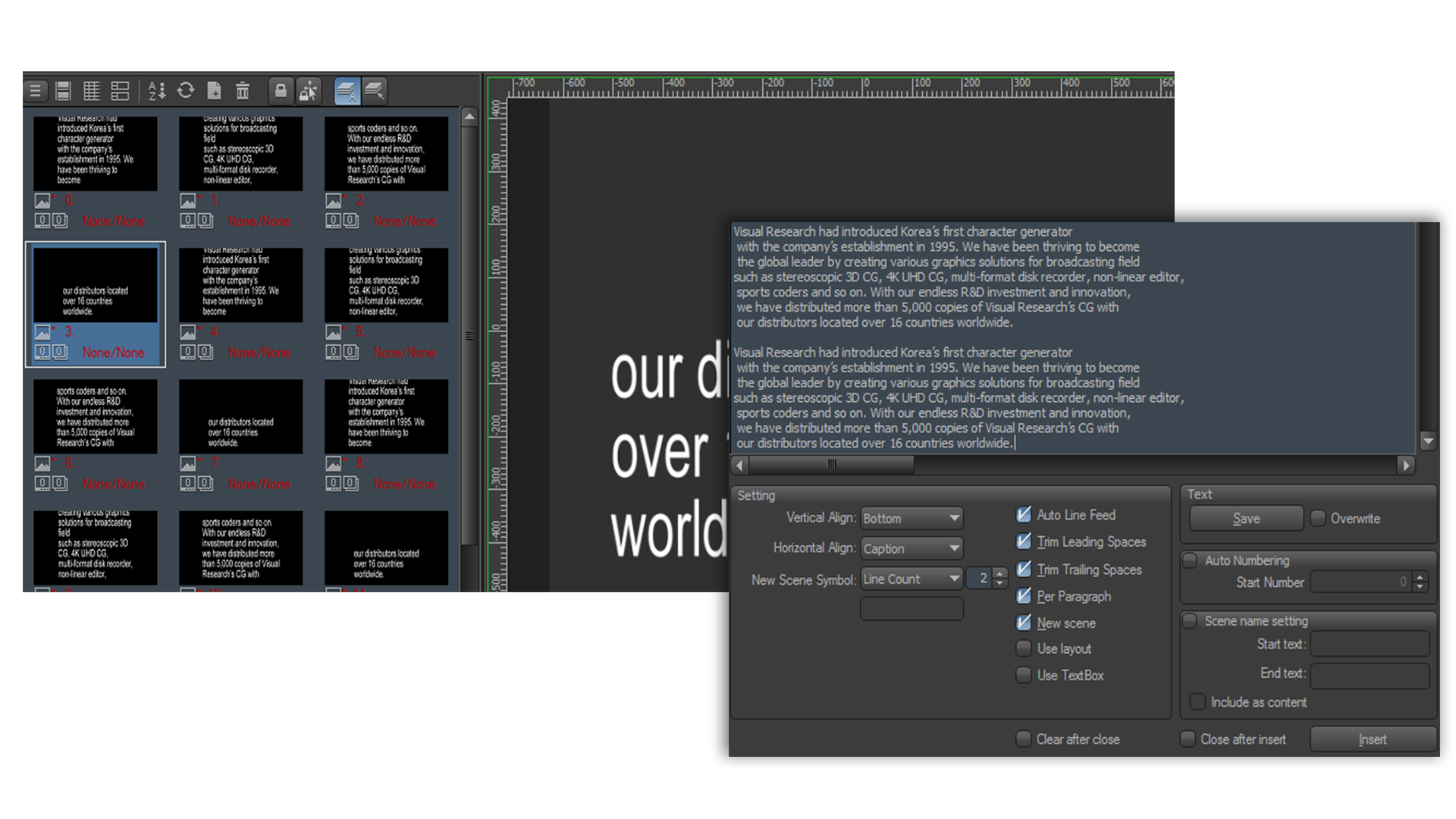
Import pre-written text and quickly apply scene templates without typing to create multiple subtitles, scrolls, crawls.

Change the background, layout, and font design of multiple scenes at once by the batch editing function.
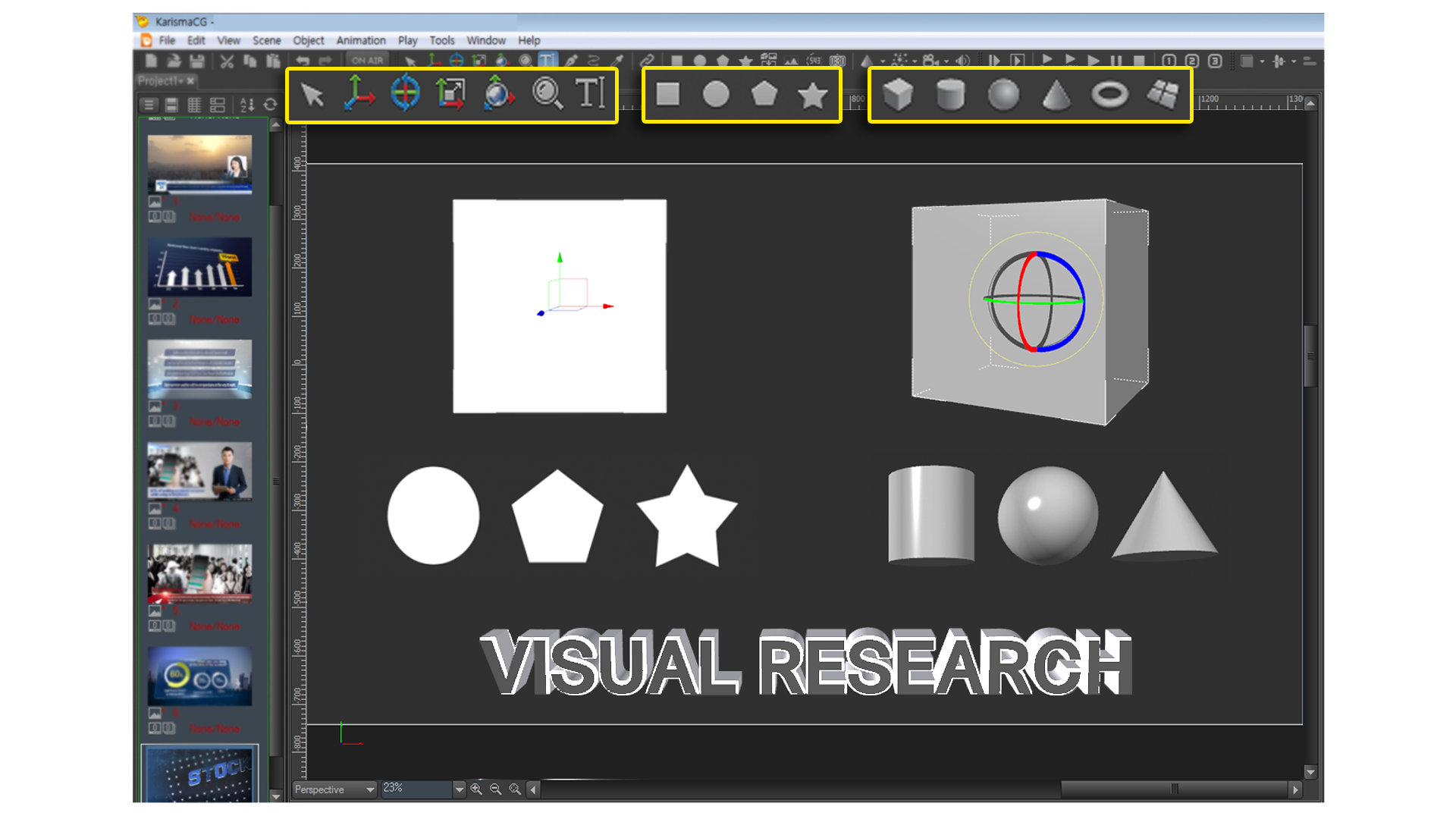
Built-in tools for creating text, shapes, paths, and 3D objects, support you to create and edit without any external programs. The freely rotatable and zoomable viewport provide convenience for both 2D and 3D editing.
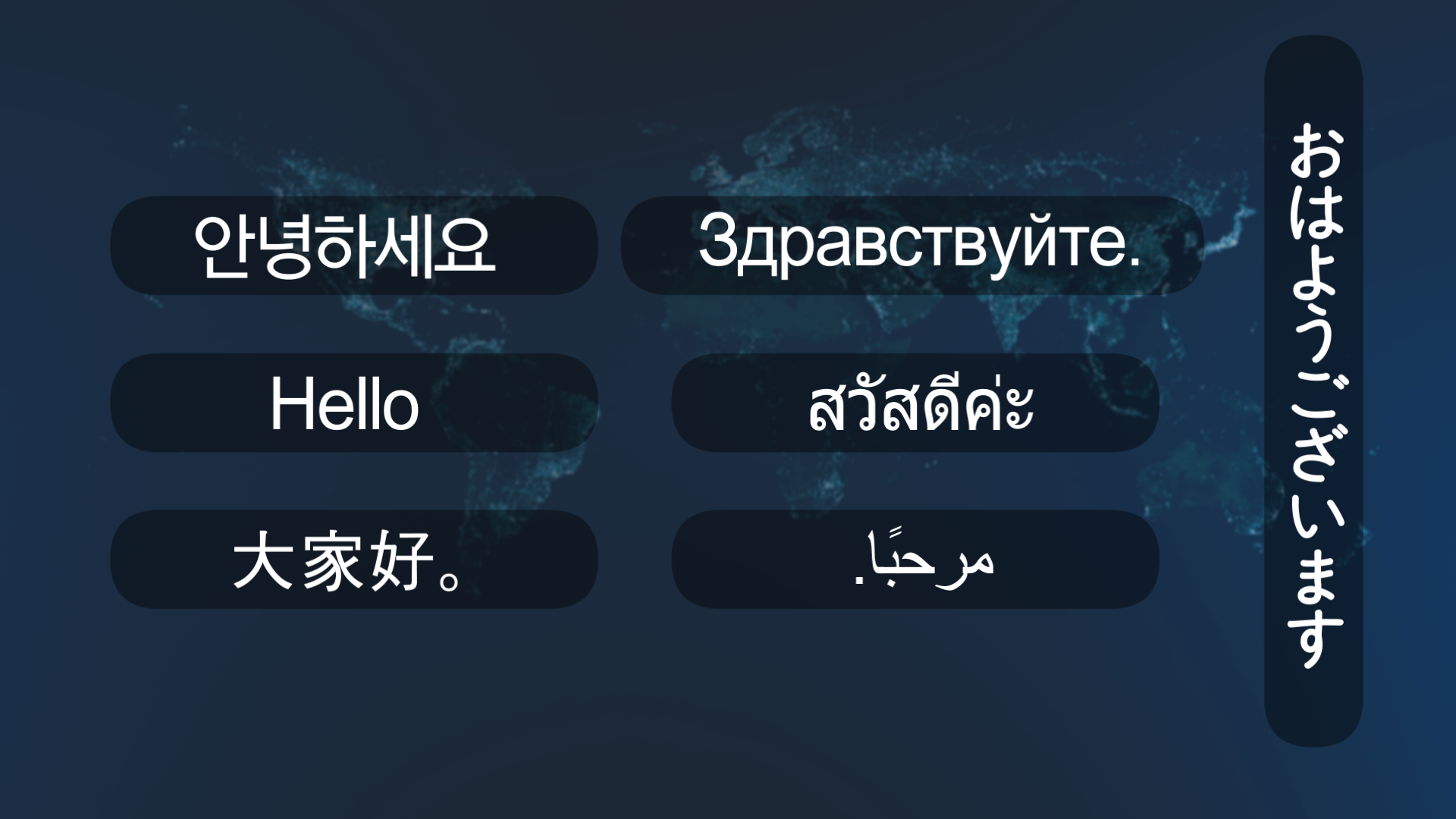
Supporting TrueType, OpenType fonts and Unicode, allow you to represent characters from various countries such as Asian languages and Arabic. Writing a string vertically and from right to left is also possible.

Express beautiful characters by applying an unlimited number of font effects such as borders, shadows, embosses, and glows to shapes and text. You can make various expressions by moving, rotating, and resizing in units of text or by entering text as curves.

Convert shapes and text into eye-catching 3D objects and apply bevels, lofts, and rathe with simple steps.
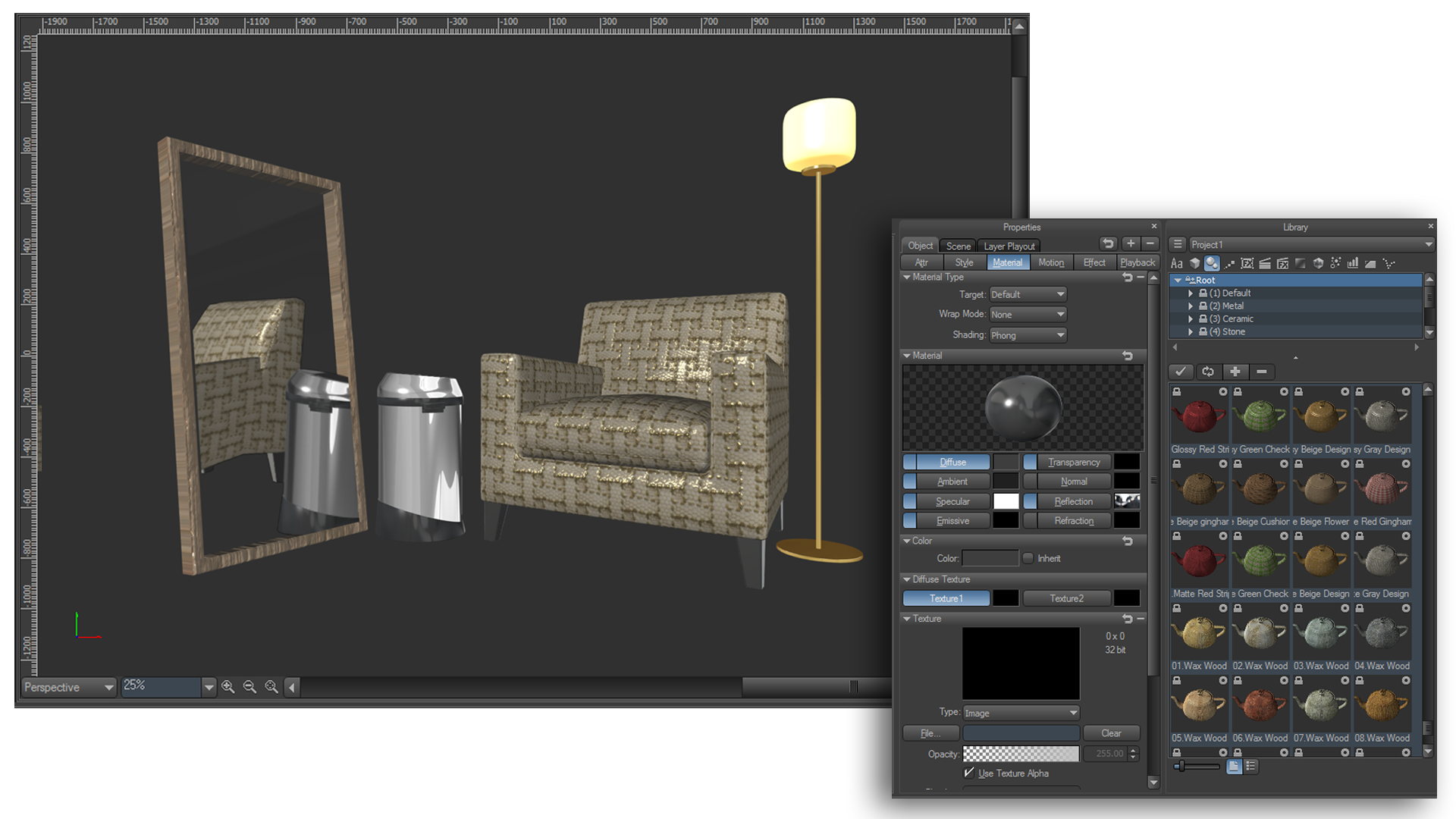
Generate realistic textures such as metal, glass, wood and plastic via phone shading. Real-time environment reflections and refractions can be used to make the scene stand out.

Create easily various 3D charts such as bars, lines, and pies by simply entering data and selecting the type of chart.
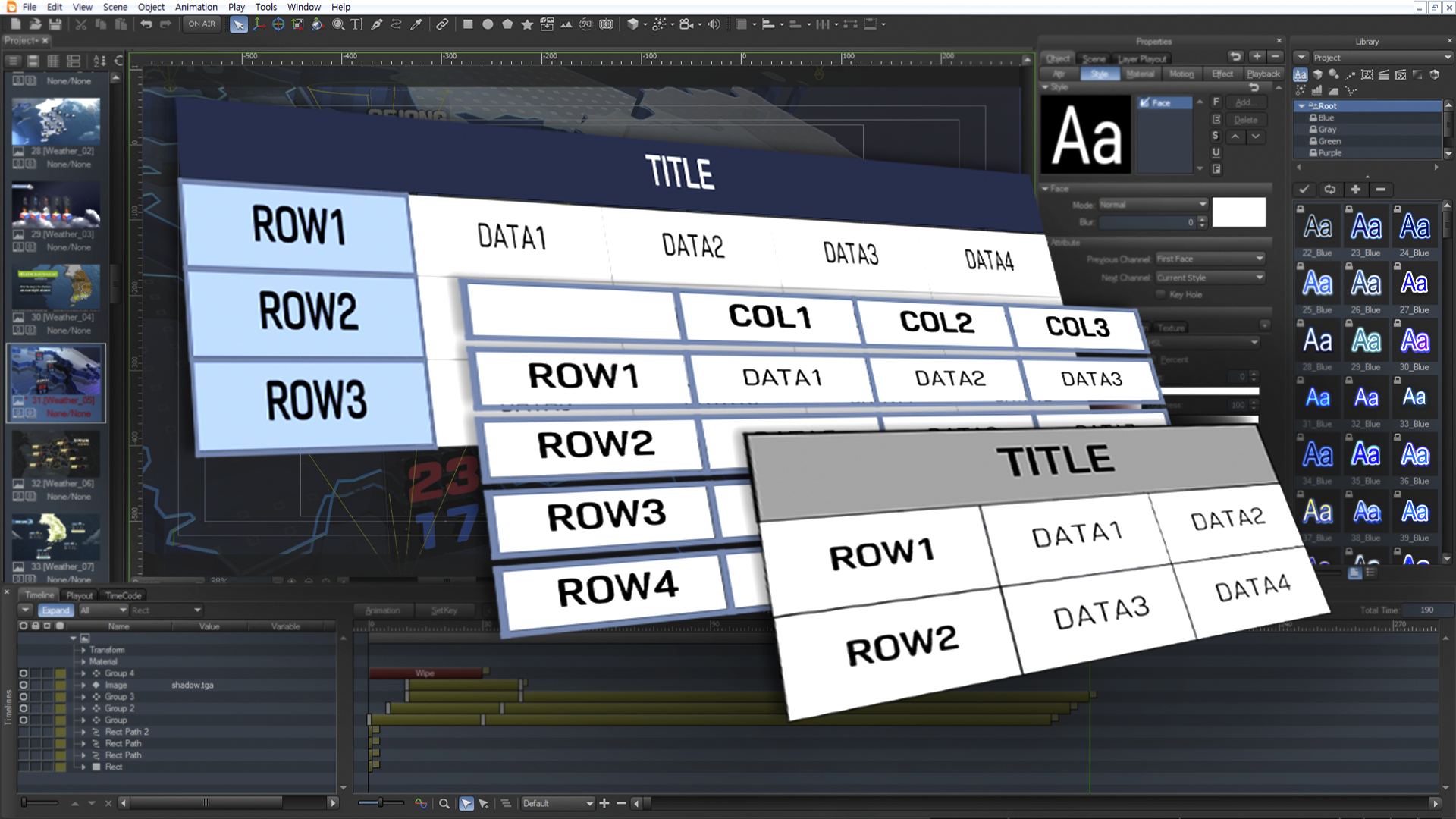
Reduce your creating time by using the table function with various styles. Modification is also easy to do.

3D model files created in 3D modeling software can be imported including meshes, lights, cameras and animations, and can be modified. Various formats are available such as FBX, DAE, 3DS, OBJ files.

Import PSD files as well as PNG, JPG, and TGA images in whole or layer units, making file management and utilization easy.

Imported AI files in vector format for further editing or conversion to 3D objects.

Use advanced keyframe-based animation for motion graphics production. Most object properties, including movement, rotation, and scale, can be animated and previewed on the screen.

Set multiple animations in a single scene, and use the animation you want as the live broadcast situation. Animations can specify trigger conditions, allowing for harmonious animations to match the playback of different scene layers.
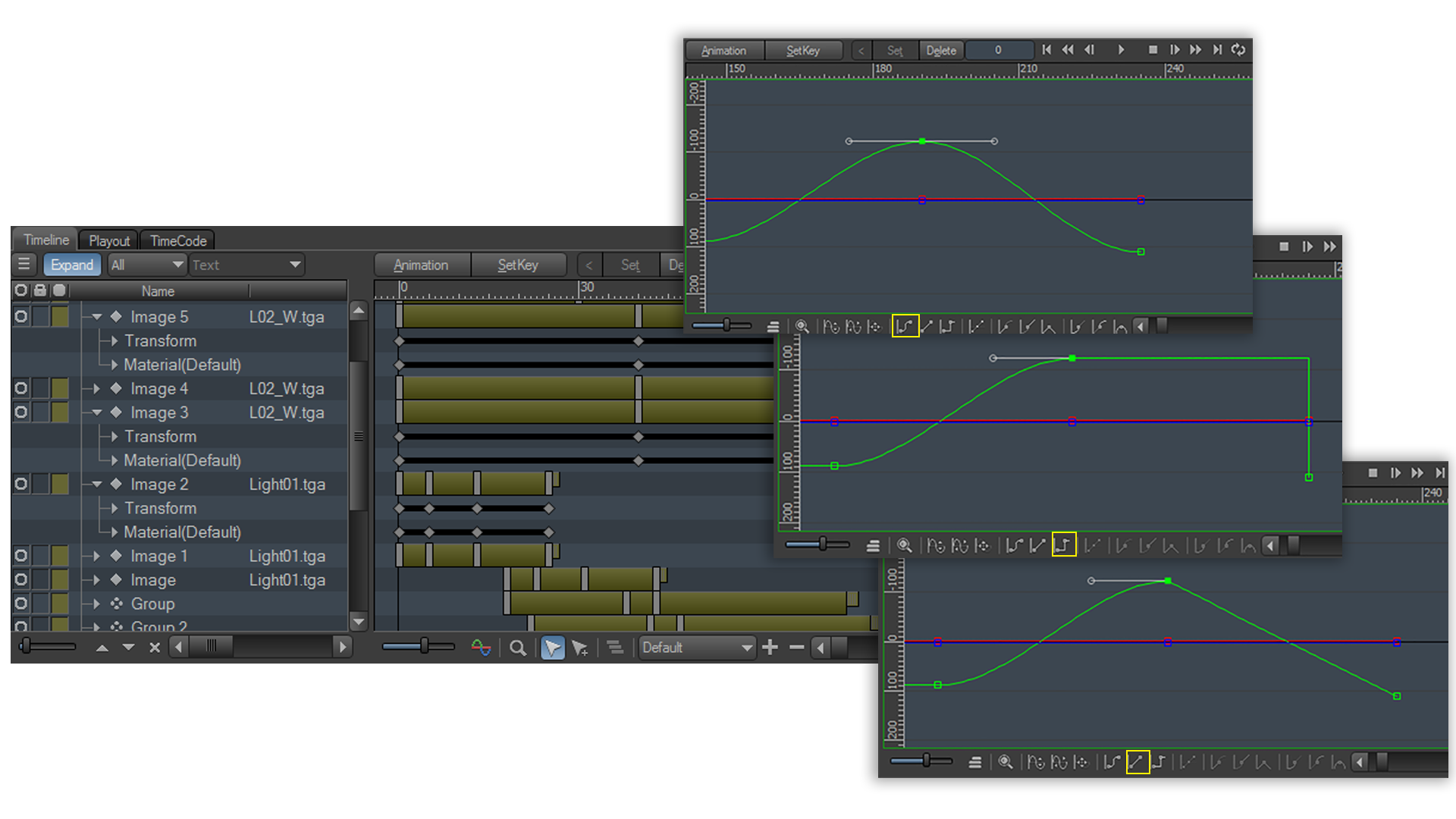
Multi-track timeline and spline editors allow for fine-tuned animation tweaking.
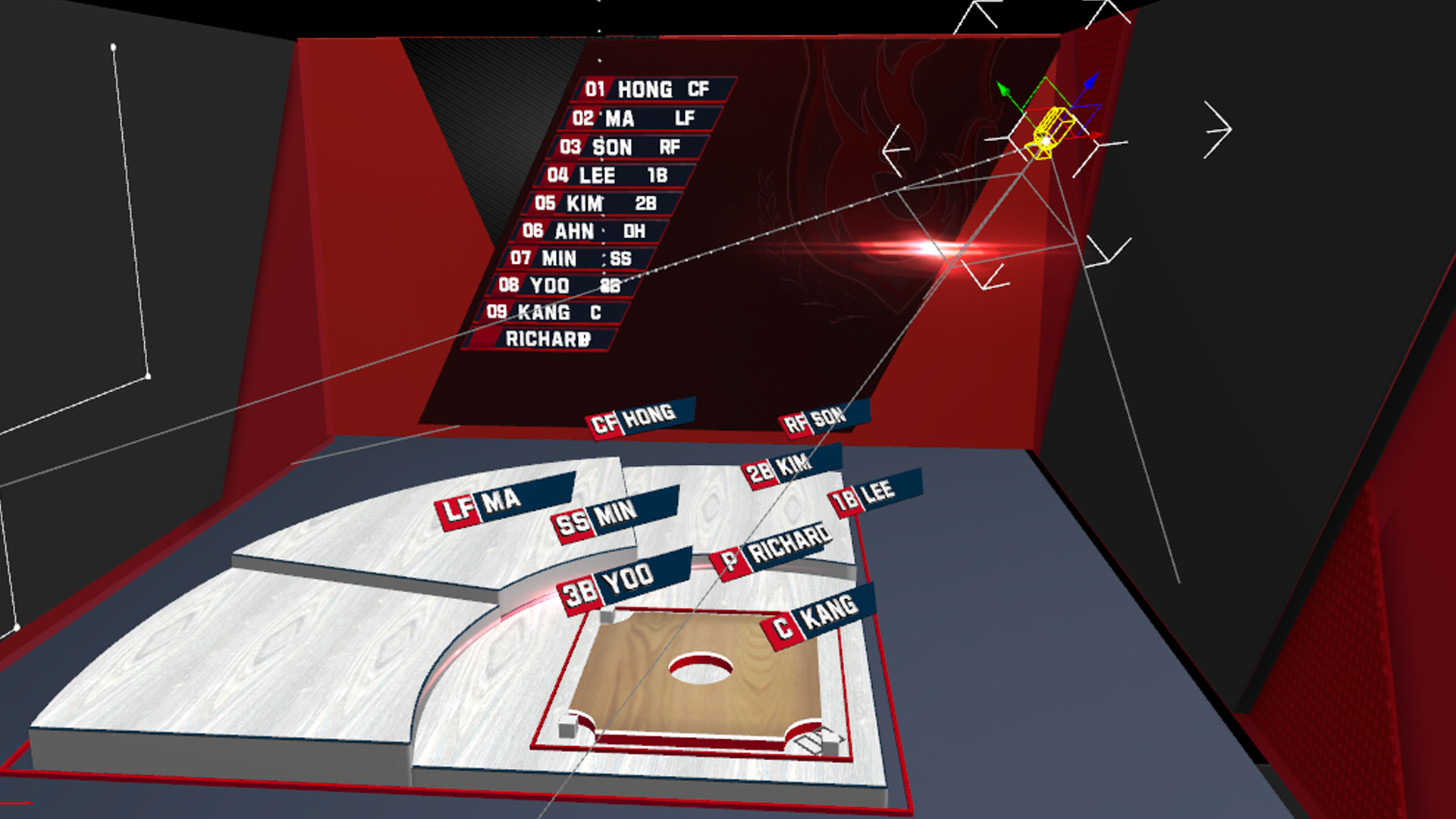
Create a dynamic scene using a camera walk. It is easy to produce a camera work because it is possible to create a scene while viewing the perspective and camera at the same time.

Create paths, in 3D space as well as 2D paths, making it possible to create various animations in combination with objects.
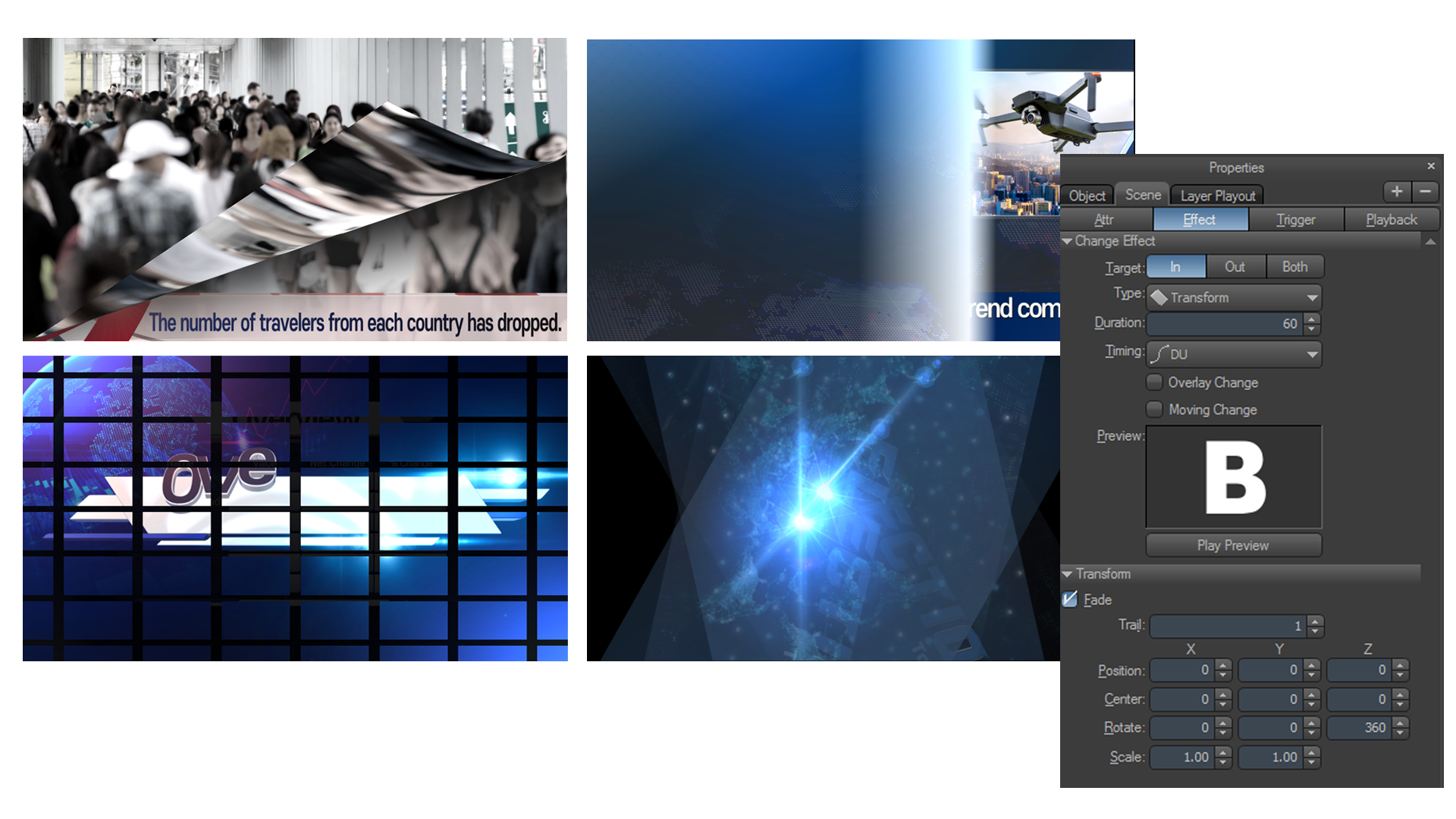
Make your own scene stand out by using hundreds of 3D transition effects provided as standard. Adjust the various properties of the effect and combine it with keyframe animations to create a designer-specific effect.

The built-in particle system enables realistic expressions such as flames, water, explosions and fireworks. Various presets are provided, and properties such as color, type, shape, and movement can all be changed and animated.

In a live broadcast environment, you can update external data to the scene in real time using ODBC, TXT, or RTF files. Data can be updated by applying a transition effect or scrolled on the screen. Using RTF files, you can change not only text, but also color, font, and size.

KarismaCG integrates sequences with NLE systems, allowing you to quickly create large amounts of graphics. You can immediately check the result of the synthesis of the background image and the graphic, making it possible to produce an accurate graphic.

You can play the video in real time like a linear environment, in/out the subtitles, specify the time code, or edit the time code of the subtitles using the timeline like the NLE editor.

You can do tasks in conjunction with Final Cut Pro® X, Final Cut Pro®, Media Composer®, Edius™, Premiere® CC.

KarismaCG provides an API that can be controlled remotely through a TCP/IP network, and it can be used to develop various broadcast graphic applications. The API is provided in COM format and can be used in languages such as C#, C++, and VB.