
D-Stream is a multi-format disk recorder that can be used for editing/sending/recording, etc. You can create SDI input signals into files with various codecs or output video files as SDI. With built-in sequence editor and CG mixing, D-Stream can playout in real time, increasing the productivity of live broadcast and post production.

Simultaneous recording or playback of 2 channels of 4K 60p. Both of 4K input/output support 3G quad link (2SI/SQD), 12G and IP.
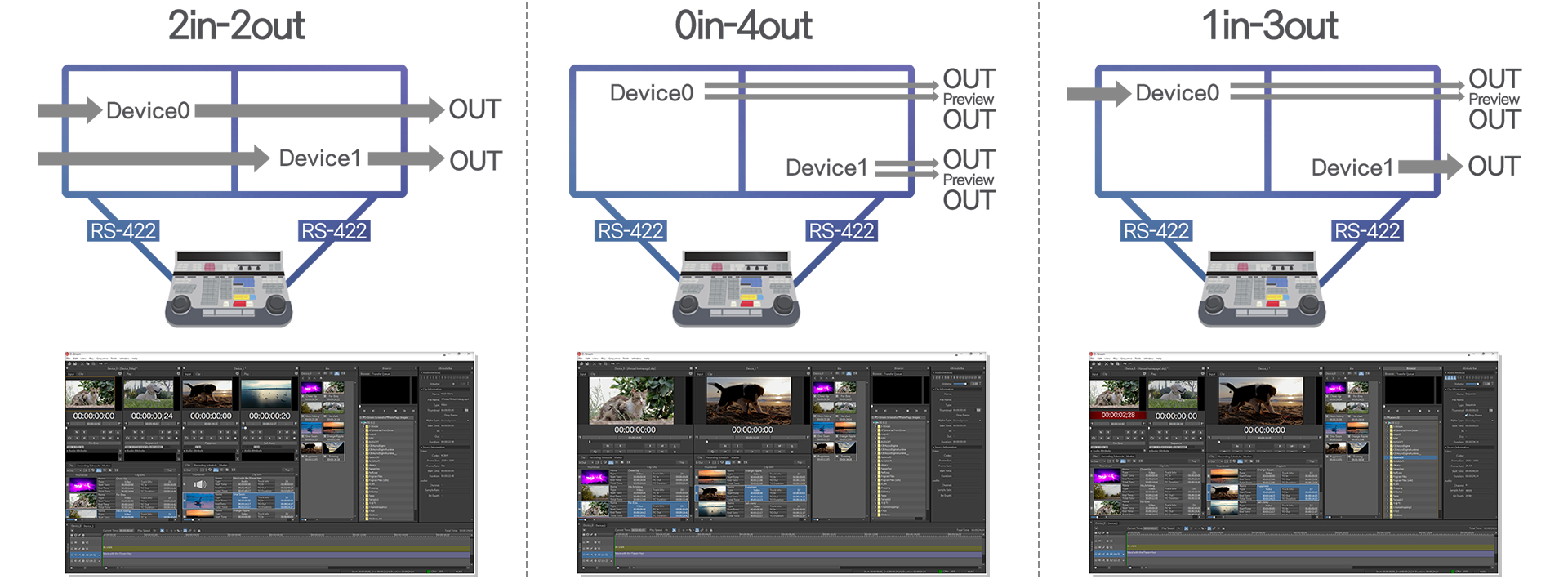
Support 4 input/output channels, and various input/output configurations. For HD and 4K (2160p), you can use up to 2 recordings or 2 playbacks, or 1 recording 1 playback.
Various input/output video formats such as SD (NTSC, PAL), HD (720p, 1080i, 1080p), and 4K (2160p).
Selectable 2-channel input/output or simultaneous Fill and Key recording/playback mode. You can record as a single file in YUVA format or as a video of each fill and key.
Record high-quality video via internal 10-bit processing for recording. Codecs such as Avid DNxHD and Apple ProRes 4444 can record high-quality video without increasing the file size, minimize video loss within the workflow of the editing room.
Supporting recording/playback with various codecs (MPEG-2, DVCPro, XDCAM, AVC-Intra, DNxHD, ProRes, XAVC, H.264, etc) in broadcasting field. You can use various video files without trans-coding and export them via these codecs which reduce creation time.
| Format | 4K UHD | HD | SD |
|---|---|---|---|
| AVI | MPEG-2 I-Frame 4224/422 |
DVCPro HD MPEG-2 I-Frame 4224/422 MPEG-2 IBP 420/422 |
MPEG-2 IBP 420/422 DVCAM 420(PAL)/411(NTSC) DVCPRO 411 DVCPRO50 422 |
| MOV | ProRes 422/422(LT)/422(HQ)/422(Proxy) |
DVCPro HD XDCAM HD 50/35/25/422 ProRes 4444/422/422 (HQ)/422 (LT)/422 (proxy) H.264 |
DVCAM 420(PAL)/411(NTSC) DVCPRO 411 DVCPRO50 422 ProRes 4444/422/422 (HQ)/422 (LT)/422 (proxy) H.264 |
| MXF |
XAVC Intra Class 300, 480 CBG/VBR XAVC Long GOP 140/200 |
MPEG-2 DVCPro HD AVC-Intra 100/50 DNxHD 220/220x/145/100 XDCAM HD 50/35/25/422 XAVC Intra Class 100 CBG XAVC Long GOP 50/35/25 |
DVCAM 420(PAL)/411(NTSC) DVCPRO 411 DVCPRO50 422 MPEG-2 MPEG-2 DVD |
| MP4 | H.264 MPEG-2 |
MPEG-2 H.264 |
|
| Graphic File |
TGA, BMP, JPG, PSD, TIF, GIF, PNG, VRV (VRi Video) T2P (KarismaCG project), T2S (KarismaCG scene) |
||
Preview output during recording/playback. The time code/countdown TC can be mixed on the original video to playout via PC monitor or SDI.
D-Stream simultaneously records proxy simultaneously when recording original high definition video.
Playout or video edit on another device while recording the input video as a file, without waiting for the recording to be completed.
Create files for each successive timecode section when recording from a tape. It makes multiple recorded files in one operation.
Record daily and weekly as recurring schedules.
Search easily the wanted frame or an error frame by marking during recording.
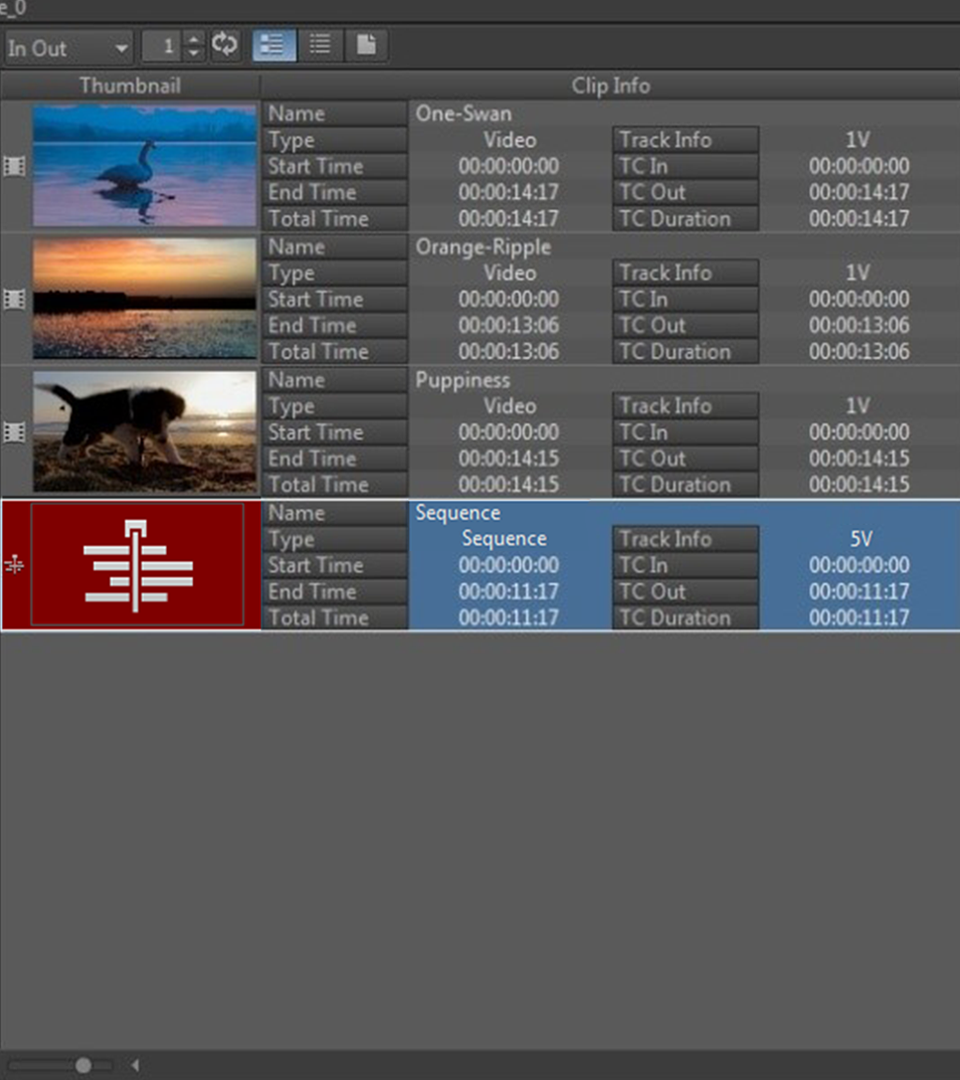
Playout up to 2 channels of video. You can also put video, audio, CG and sequence on the playout list for auto/manual playout.
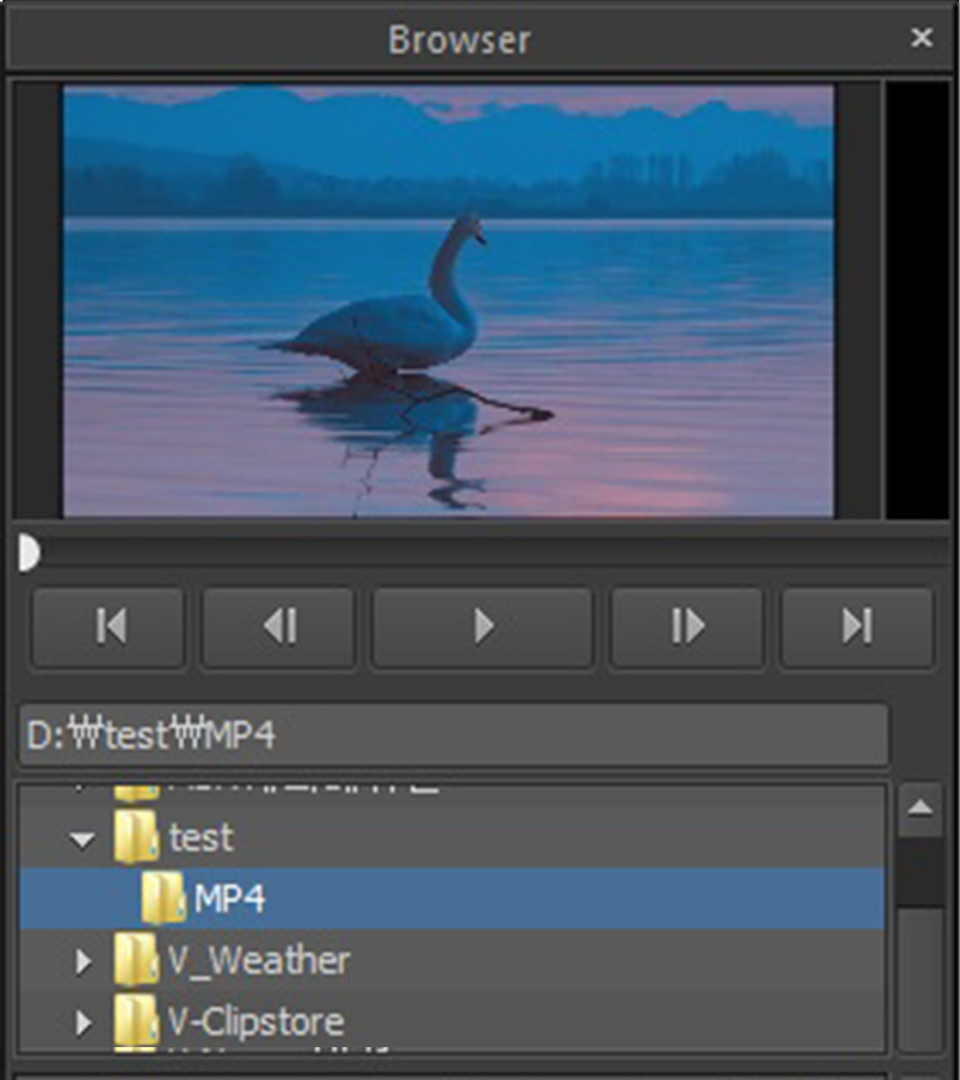
Browse and preview media files on your system without switching to Windows Explorer.
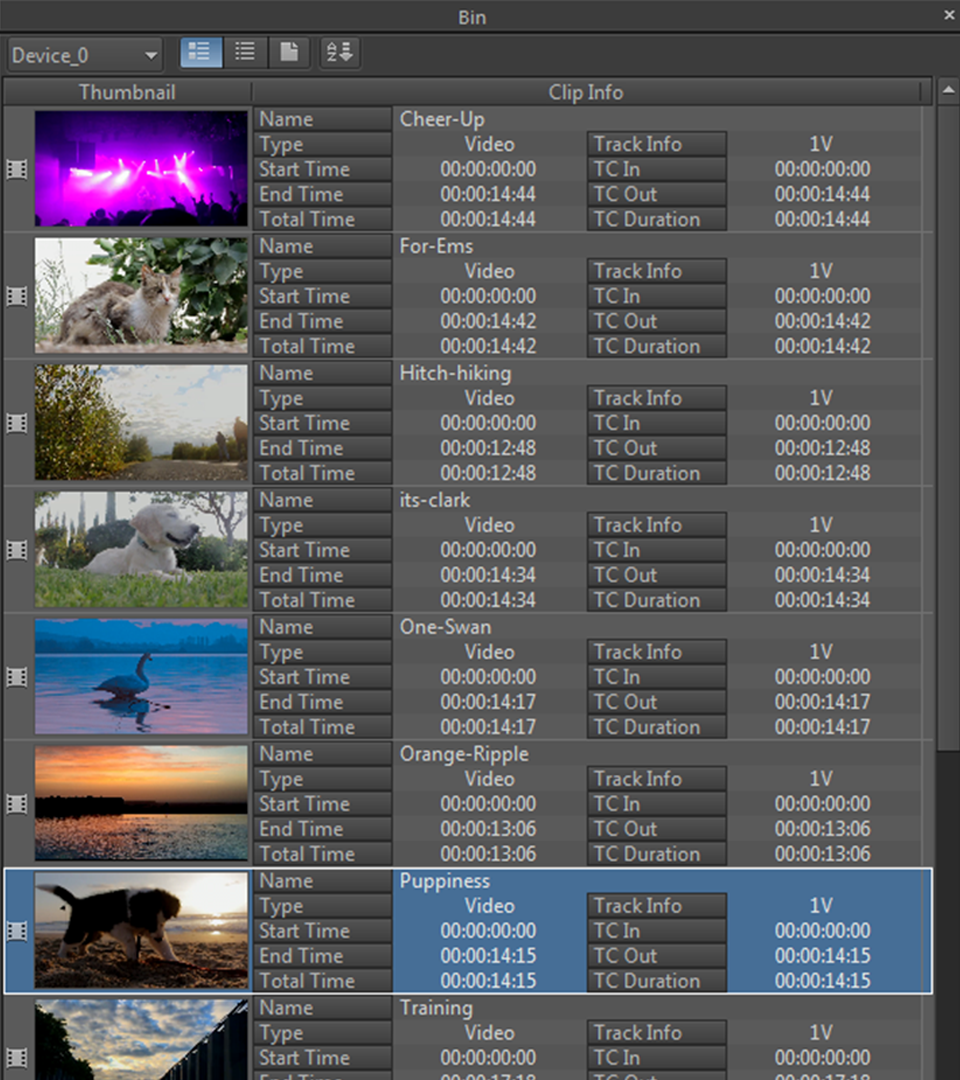
Reduce searching time by registering your favorite files in the bin. List view and multi-view are available and can playout immediately.

Simplify the workflow by editing of multi-track sequences consisting of video, audio, graphics, and playing out the created sequence in real-time.
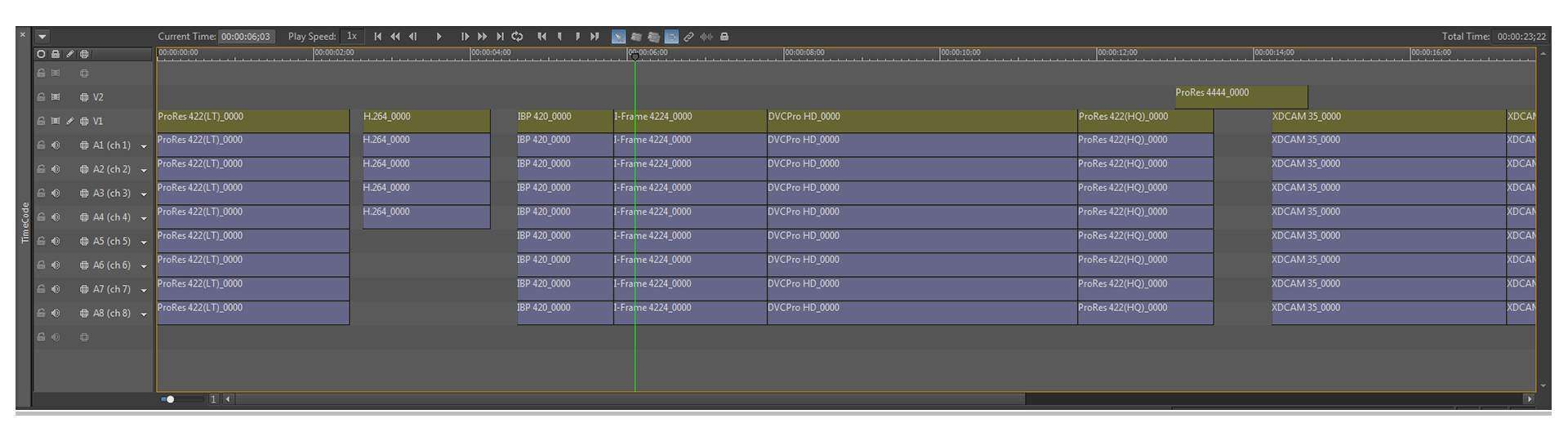
Place video and audio and scenes on the timeline and edit a video track easily by timeline-based editing functions. You can use trimming, mark in/out, and transition effects, too.
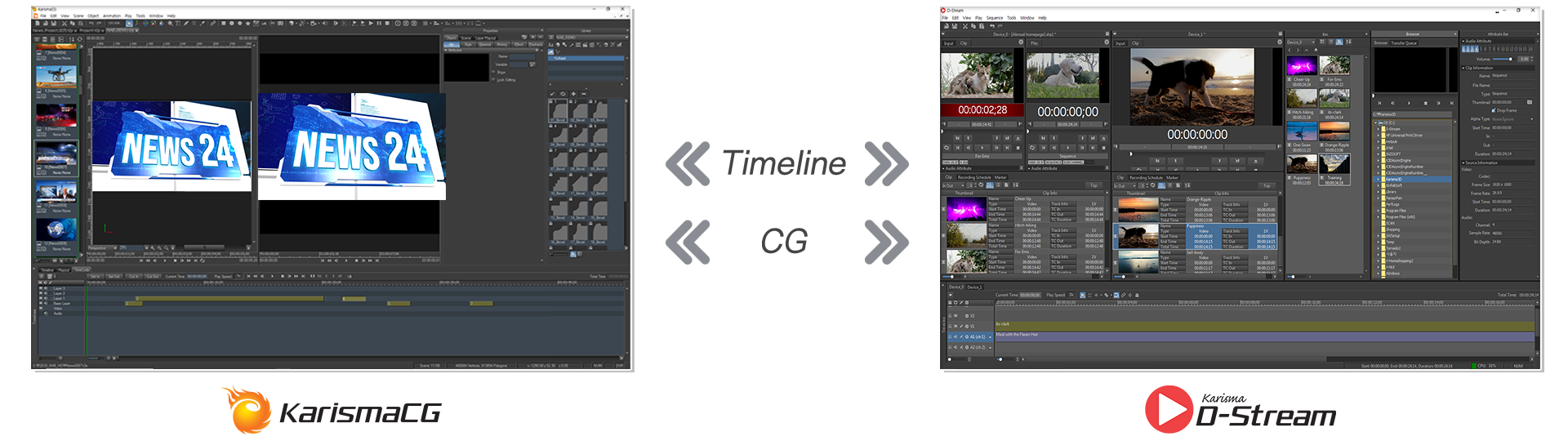
Create a scene files by KarismaCG and place them on the timeline by D-Stream. Mixing and playing out without rendering in real-time is also available.

Import video, audio, and CG editing sequence from NLE into the D-Stream timeline and playout them in real-time so that reduce rendering time.
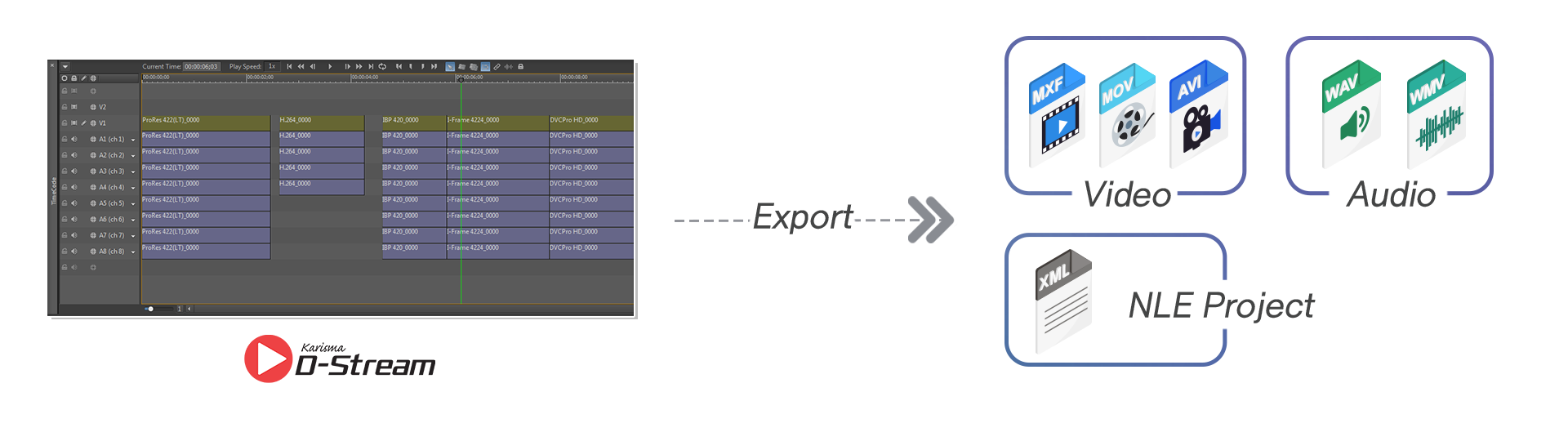
Export edited sequence of D-Stream as a video file with various codecs. D-Stream can create a file in a shorter time than the actual play time of the video even for the multi-track timeline rendering.
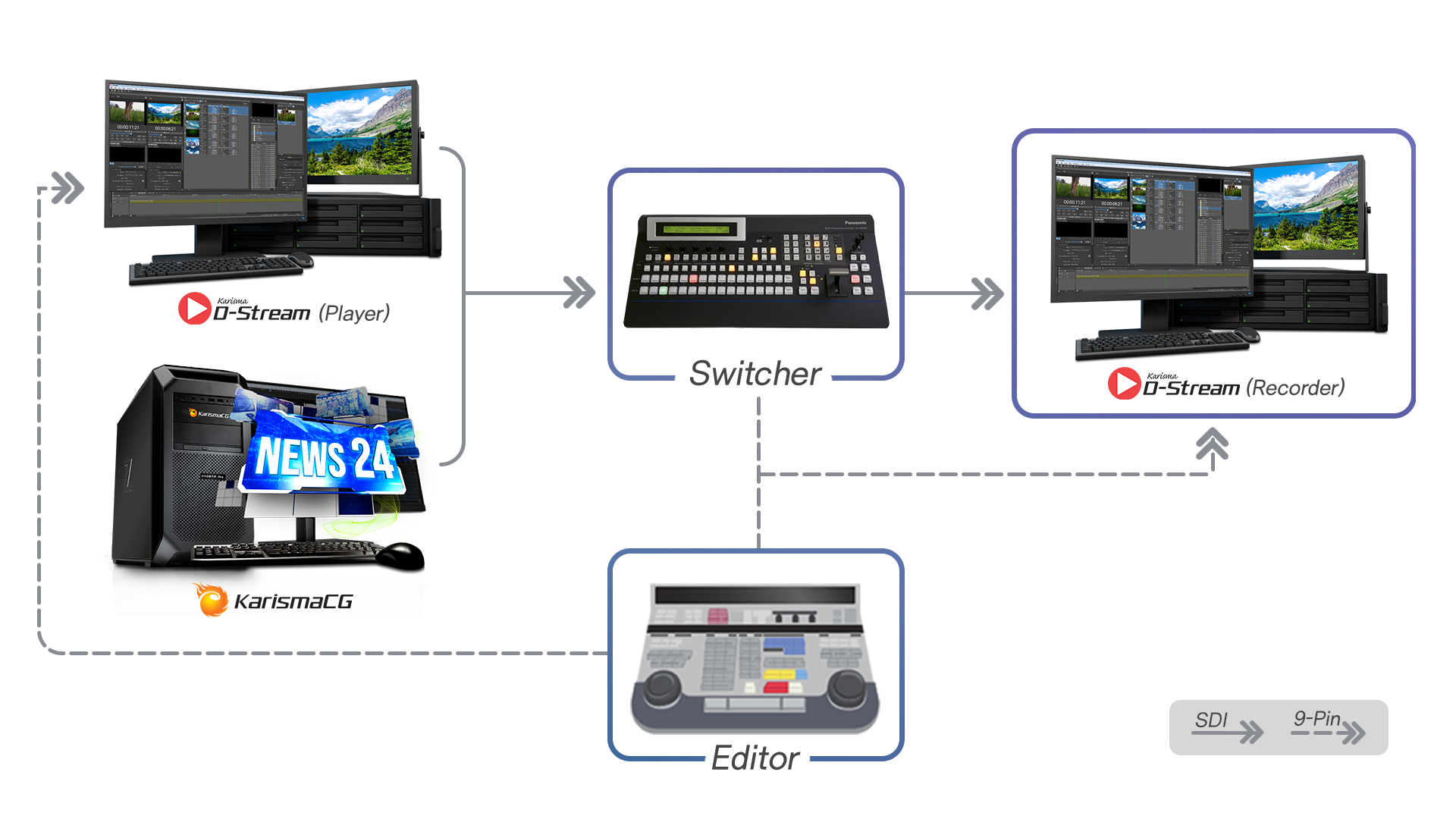
Switch gradually to a file-based edit environment from a linear edit environment by replacing tape-based VCR to D-Stream.
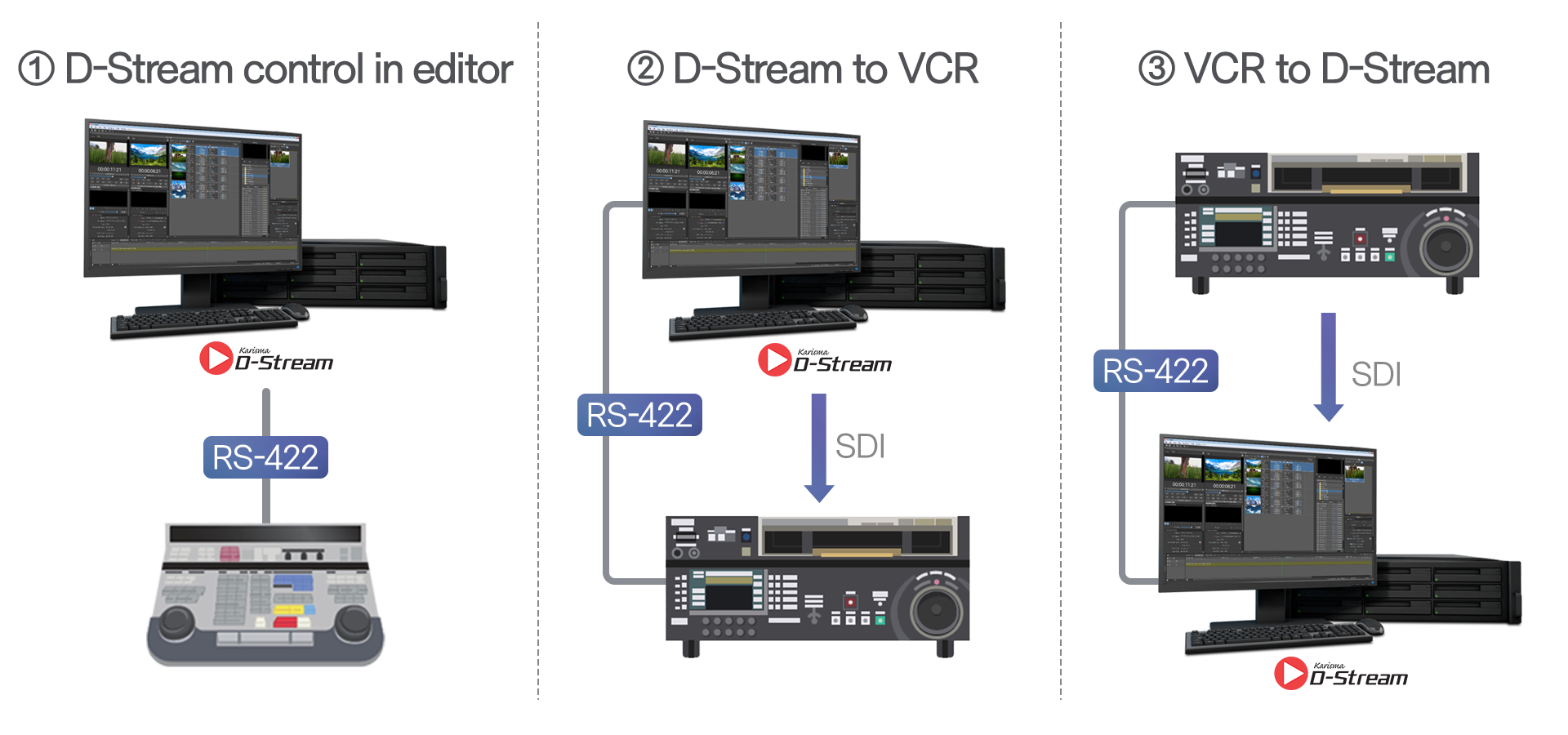
D-Stream supports 9-pin control and can be used in linkage with an editor, VTR recorder or a player. Control a linear editor, a VTR recorder and a player through 9-pin.
The compatible editors are:
Control the BVE editor with Sony 9-pin control to use following editing functions.